Bookingbird’s Resource Calendar provides a powerful and intuitive visual tool to manage your resources effectively. Quickly review availability, bookings, and exceptions to ensure your resources are optimally utilized and scheduling conflicts are avoided.
 Key Features of the Resource Calendar
Key Features of the Resource CalendarDaily View: See detailed hour-by-hour availability and bookings.
Weekly View: Gain a clear overview of your resources across the week.
Monthly View: Plan and visualize long-term resource availability.
Timeline View: Always covers a single day, displaying your resources horizontally side by side. This layout allows you to easily assess each resource’s daily utilization and quickly spot booking statuses for the day.
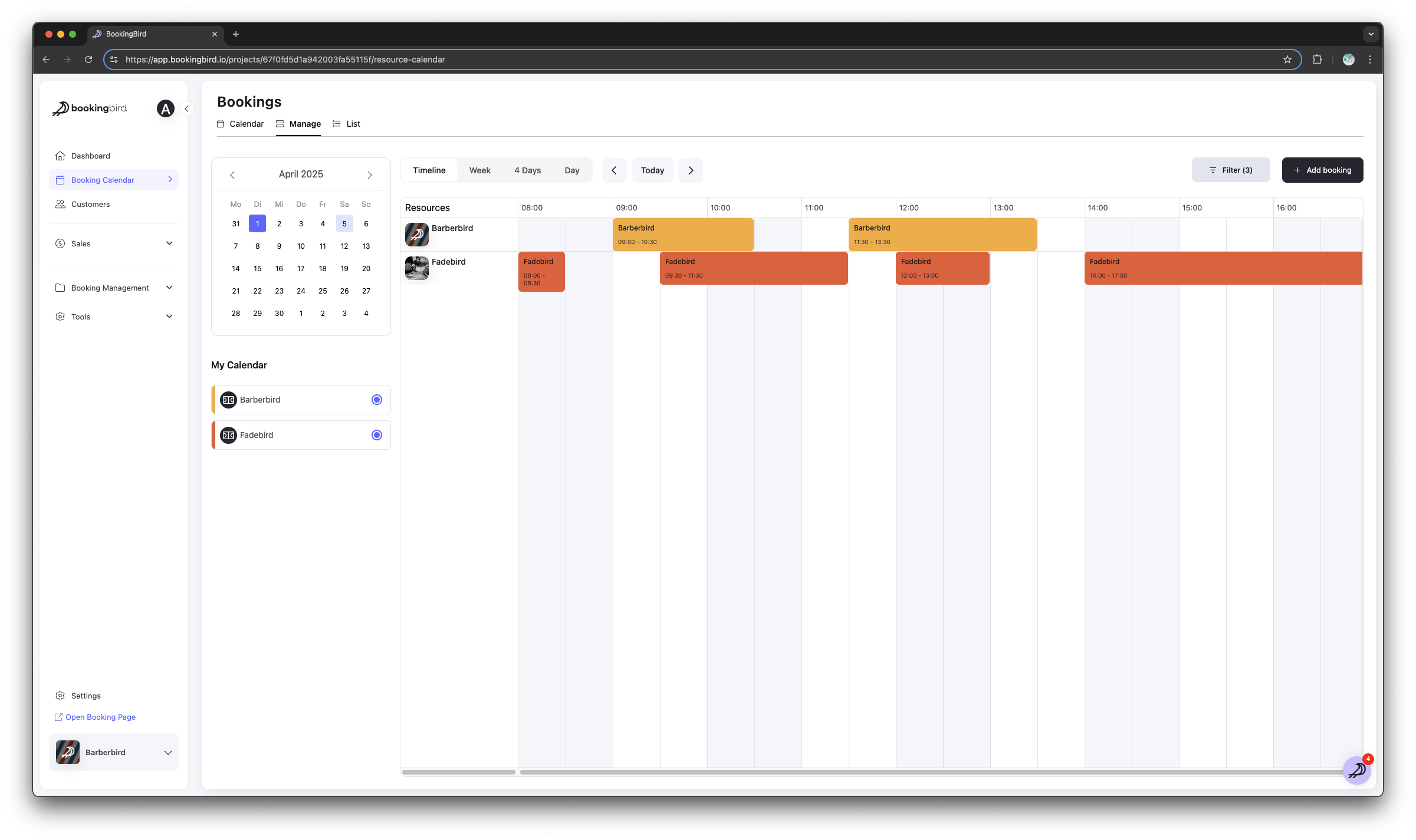
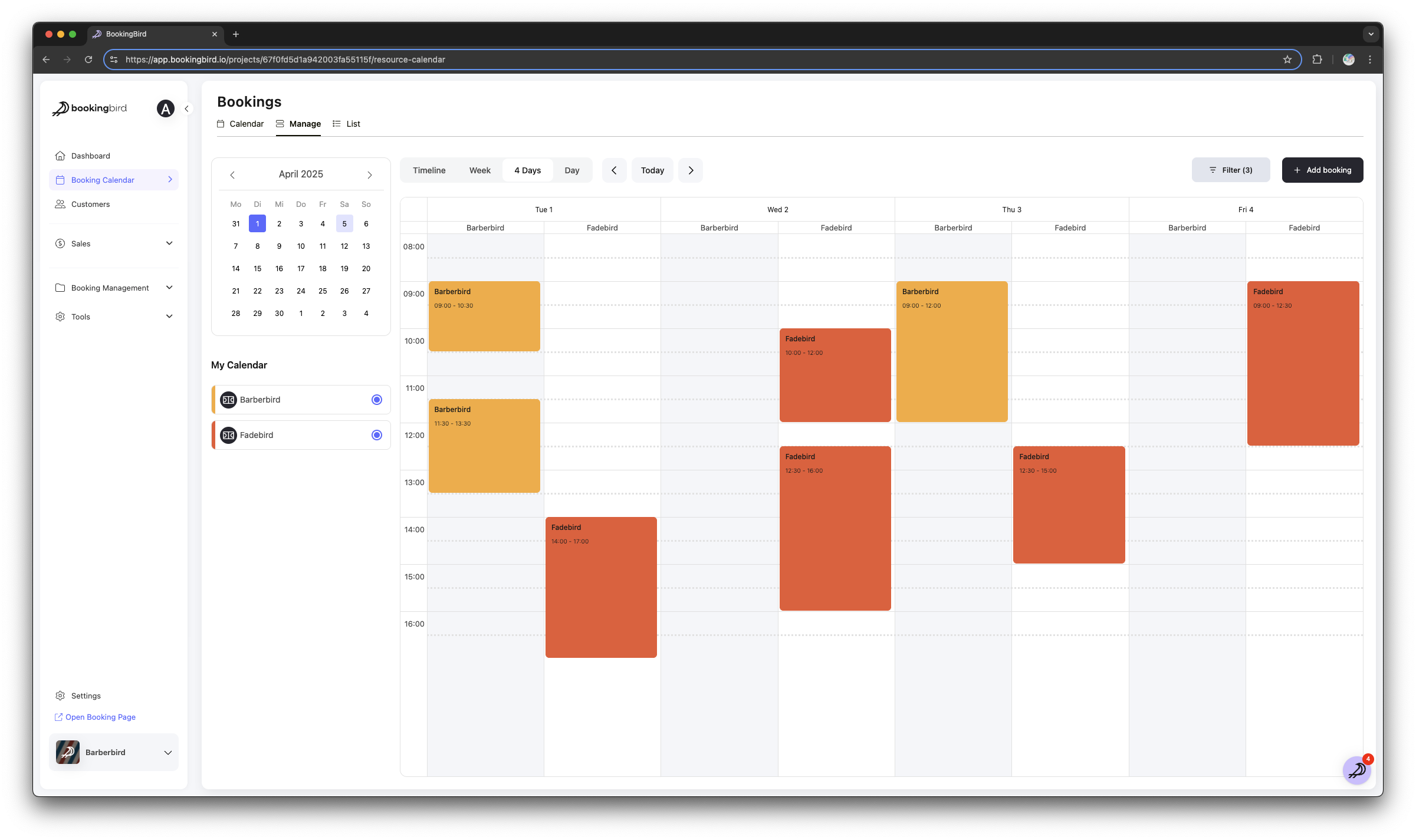
 Managing Bookings in Your Calendar
Managing Bookings in Your CalendarInstantly view upcoming, ongoing, and past bookings.
Click on a booking to see details, modify, or cancel appointments.
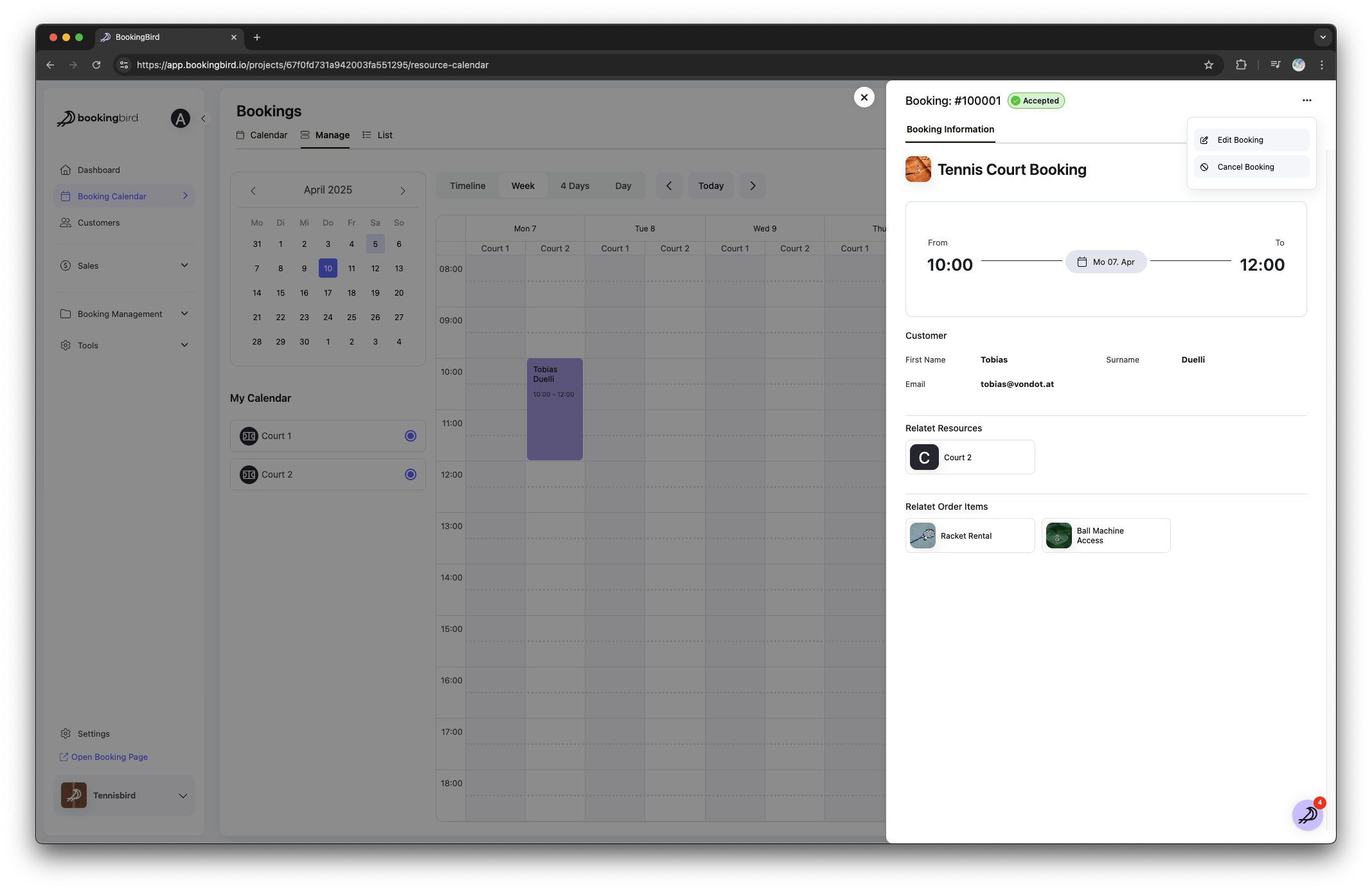
Quickly update your resource availability directly within the calendar.
Block specific time slots for maintenance or special events.
Easily mark holidays, closures, or special events as unavailable.
Clearly visualize exceptions to avoid accidental scheduling conflicts.
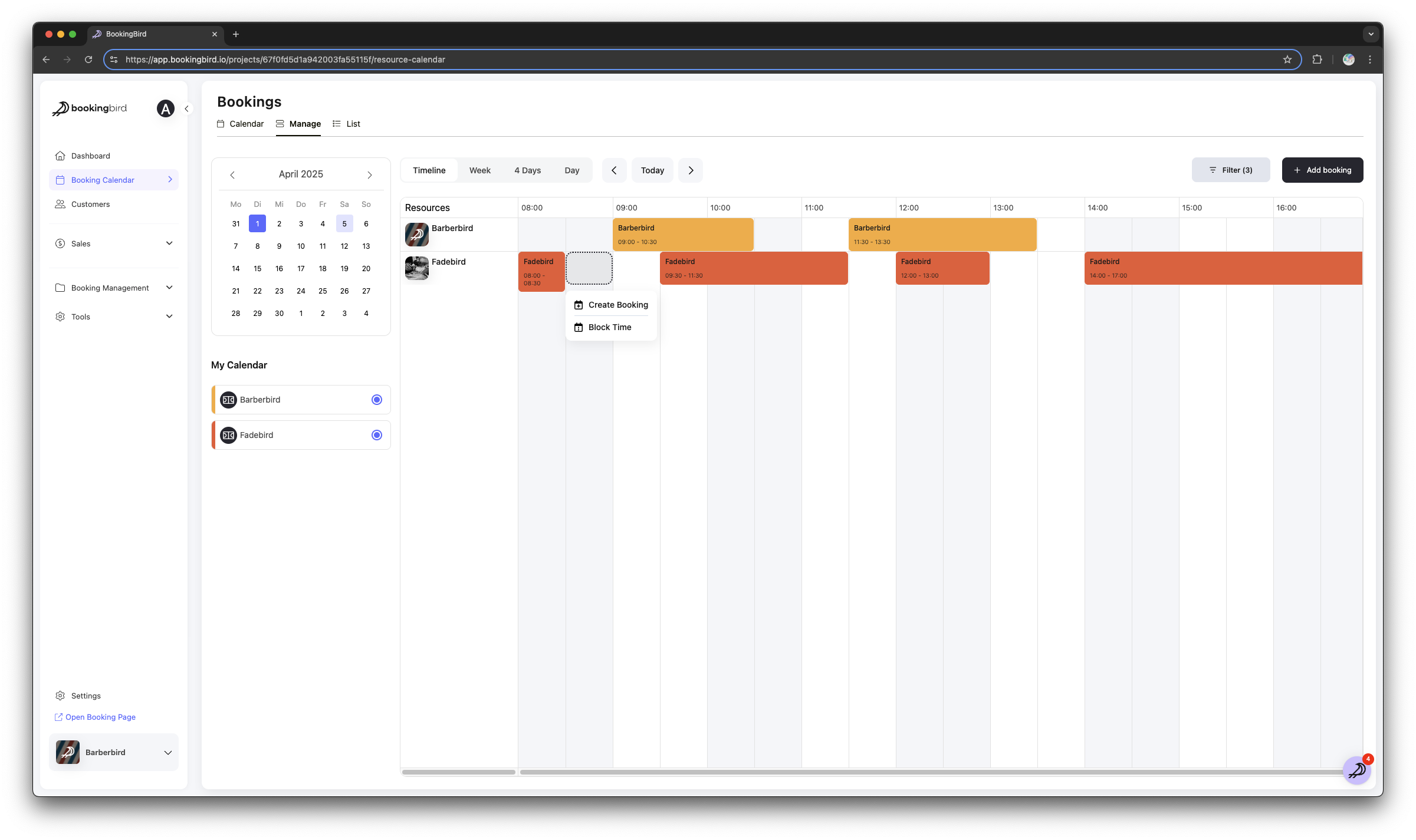
 Optimizing Resource Utilization
Optimizing Resource UtilizationMonitor booking patterns and adjust availability accordingly.
Identify peak booking periods to optimize resource scheduling.
Use insights from your calendar to improve business efficiency and customer satisfaction.
 Real-world Example: Conference Room Management
Real-world Example: Conference Room ManagementResource: Conference Room B
Regular Availability: Weekdays 9:00 AM – 6:00 PM
Calendar Management:
View bookings clearly to ensure smooth meeting transitions.
Block room availability during maintenance or internal events.
 Need Additional Assistance?
Need Additional Assistance?Our dedicated support team is available to assist you with managing your Resource Calendar effectively. Feel free to reach out anytime for personalized support or additional guidance.