Booking Options in Bookingbird determine how customers can reserve your resources or services. They control the booking duration, pricing, and availability settings, ensuring your business operates smoothly while offering a seamless experience for customers.
 What Are Booking Options?
What Are Booking Options?A Booking Option defines the rules for how a resource or service can be booked. These options specify:
Duration: Fixed, flexible, scheduled slots, or event-based.
Pricing: Standard rates, membership pricing, peak/off-peak pricing.
Add-ons: Optional extras customers can select during booking.
Policies: Cancellation rules, waitlists, and refund policies.
 Why Are Booking Options Important?
Why Are Booking Options Important?Booking Options allow you to:
Customize how customers interact with your services.
Control availability and pricing dynamically.
Reduce scheduling conflicts by defining clear booking parameters.
 Types of Booking Durations
Types of Booking Durations Fixed Duration
Fixed DurationCustomers book a predefined time block.
Example: A 60-minute massage or a 90-minute trainer lesson..
 Flexible Duration
Flexible DurationCustomers select the duration from a set range.
Example: A coworking space where users can book between 2–8 hours.
 Scheduled Slots
Scheduled SlotsCustomers pick from predefined time slots.
Example: Fitness classes or guided tours available at specific times.
 No Duration (Event-based)
No Duration (Event-based)Used for ticketing events where customers don’t select a time.
Example: Concert tickets where the event time is fixed.
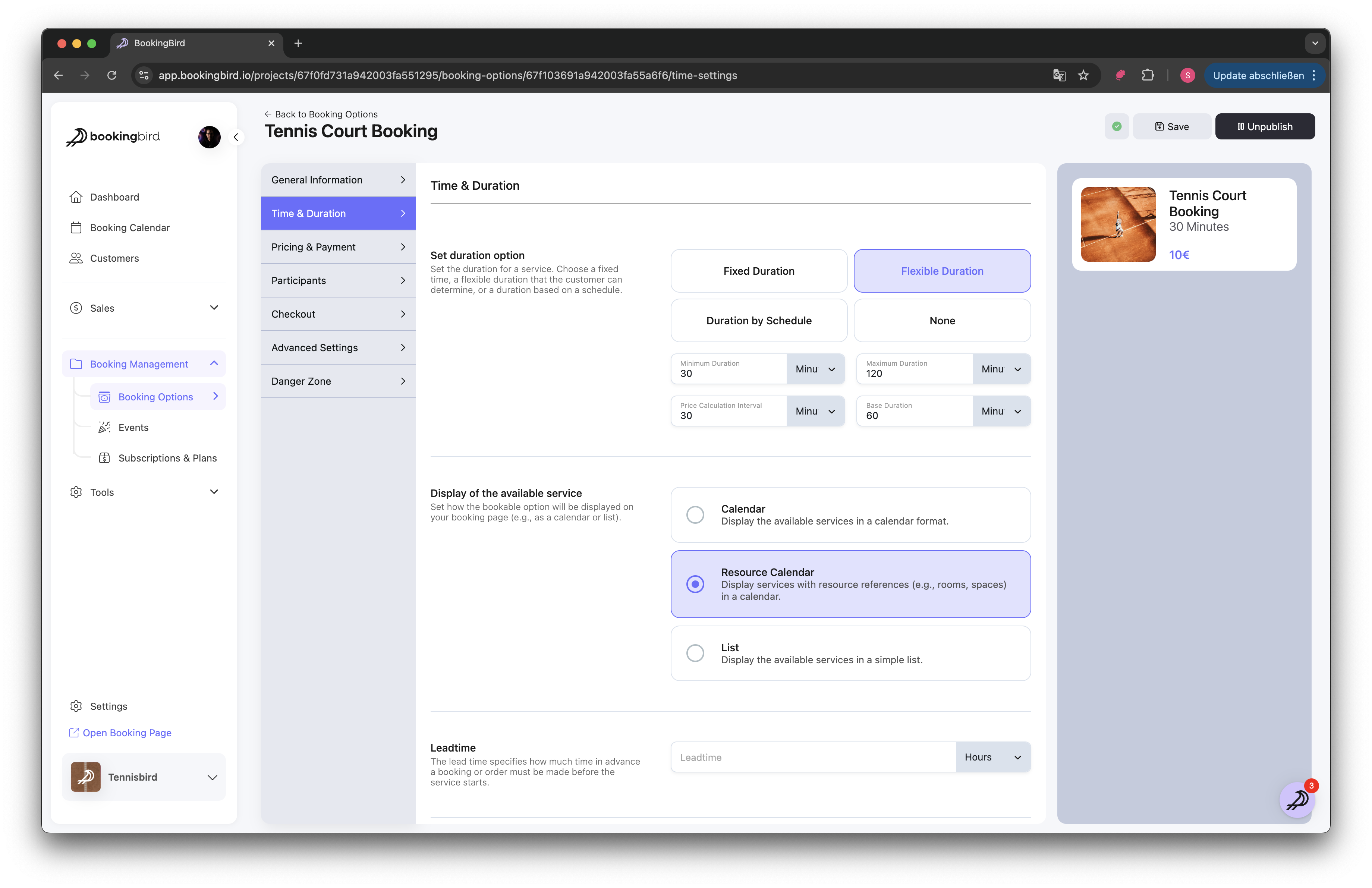
 Configuring Pricing for Booking Options
Configuring Pricing for Booking OptionsDefine standard and customer-group-specific pricing.
Offer membership discounts or peak-hour pricing.
Set up add-ons (e.g., equipment rentals, extra services).
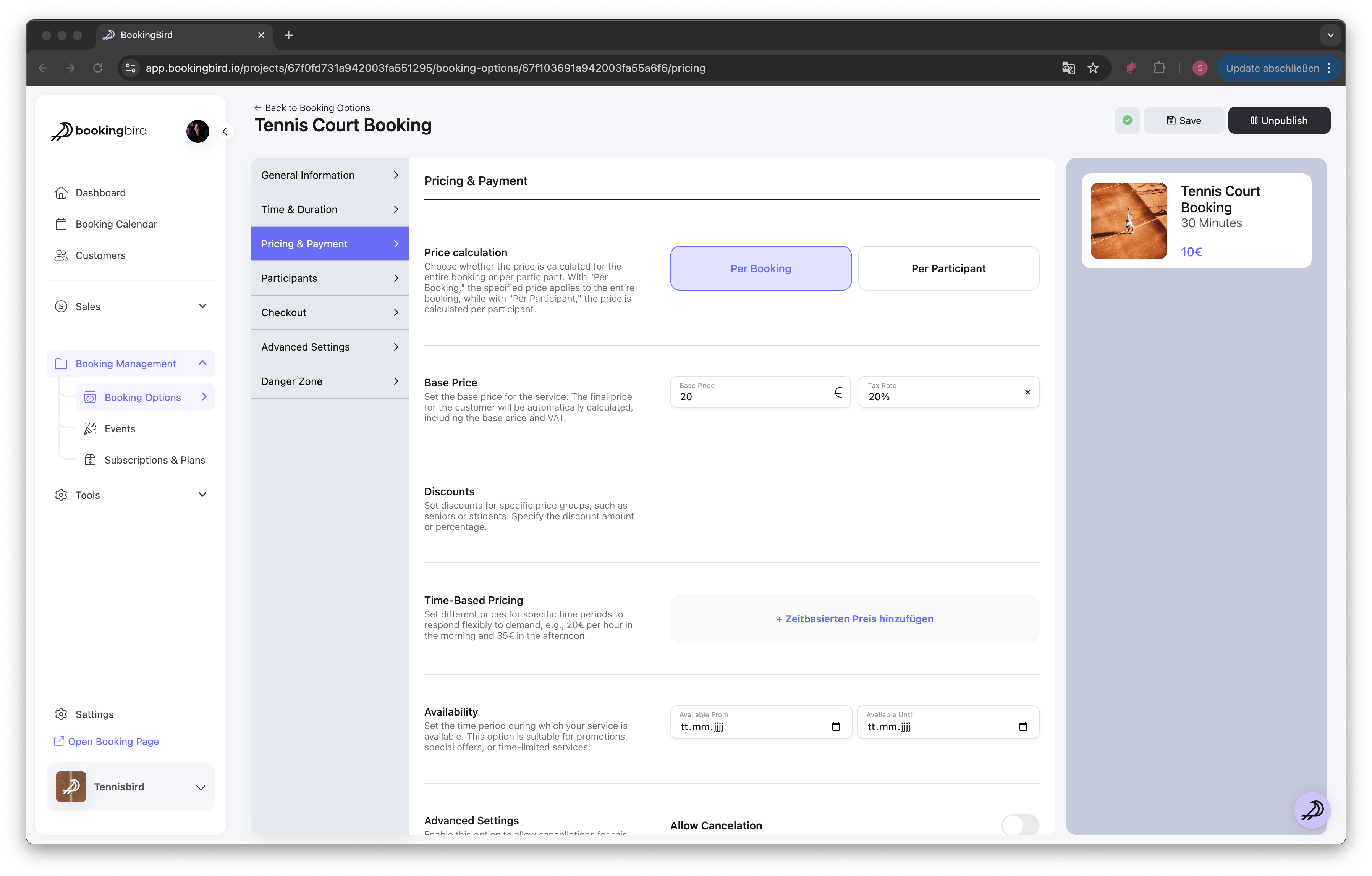
 Managing Policies and Notifications
Managing Policies and NotificationsSet cancellation policies (e.g., full refund, partial refund, no refund).
Enable waitlist functionality for fully booked slots.
Configure automated SMS and email reminders to reduce no-shows.
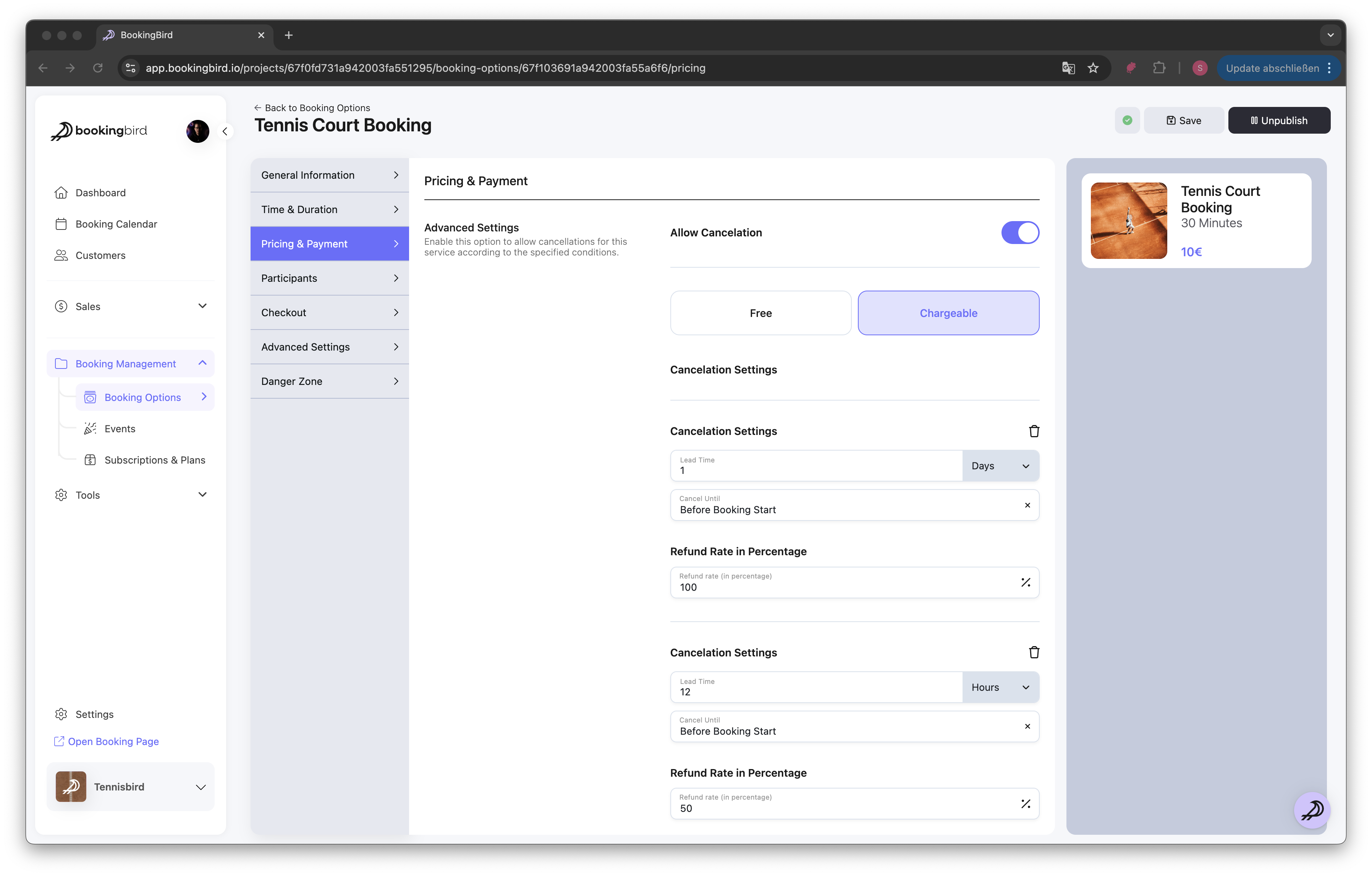
 Real-world Example: Gym Class Booking
Real-world Example: Gym Class BookingService: Yoga Class
Booking Duration: Scheduled slots (Monday & Wednesday at 6 PM)
Pricing: Standard $15, Members $10
Add-ons: Optional mat rental ($3)
Policies: Full refund up to 24 hours before class
 Best Practices
Best PracticesRegularly review and adjust booking options to match customer demand.
Use dynamic pricing strategies to optimize revenue.
Clearly communicate cancellation and refund policies to avoid disputes.
 Need Help?
Need Help?If you have any questions about setting up Booking Options, reach out to our support team for expert assistance!