Bookingbird allows you to set up flexible or strict cancellation and rescheduling policies to protect your business while providing a fair customer experience. By clearly defining your rules, you can minimize no-shows, reduce revenue loss, and ensure smooth operations.
 Why Cancellation & Rescheduling Policies Matter
Why Cancellation & Rescheduling Policies MatterHaving a well-structured cancellation and rescheduling policy helps you:
Prevent last-minute cancellations that affect business revenue.
Maintain fairness for both customers and your team.
Set clear expectations and avoid disputes.
Automate refund rules based on cancellation timing.
 How to Set Up a Cancellation & Rescheduling Policy
How to Set Up a Cancellation & Rescheduling PolicyLog in to your Bookingbird dashboard.
Navigate to Booking Options and select a Service or Resource.
Click on Pricing & Payment.
Activate the option “Allow Cancellation”.
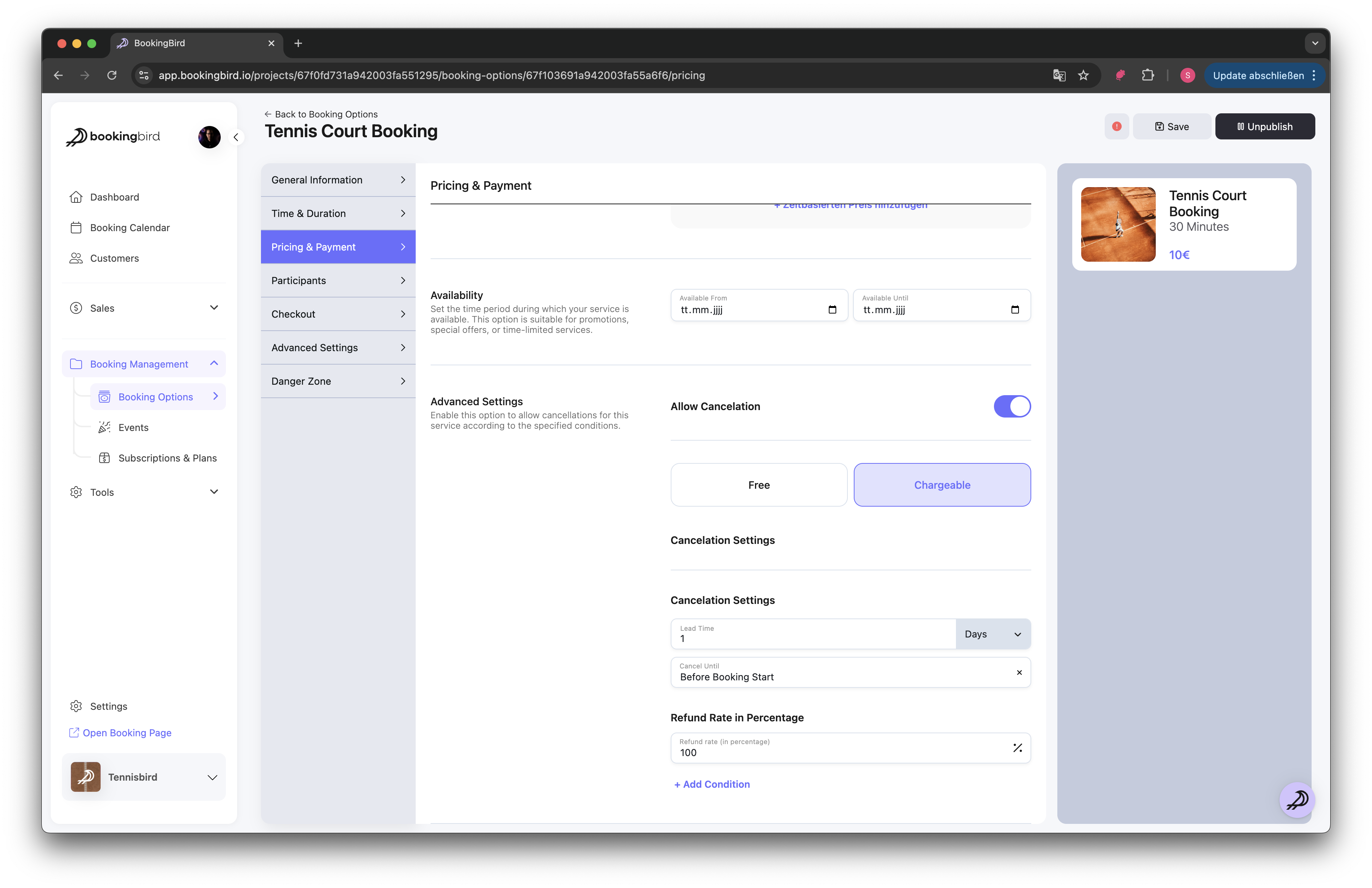
Choose a cancellation window (e.g., 24 hours before booking).
Select whether to allow full refunds, partial refunds, or no refunds based on timing.
Set up last-minute cancellation penalties to discourage no-shows.
Specify if customers can cancel themselves or if admin approval is required.
Time Before Booking | Refund Policy |
More than 48 hours | 100% refund |
24-48 hours | 50% refund |
Less than 24 hours | No refund |
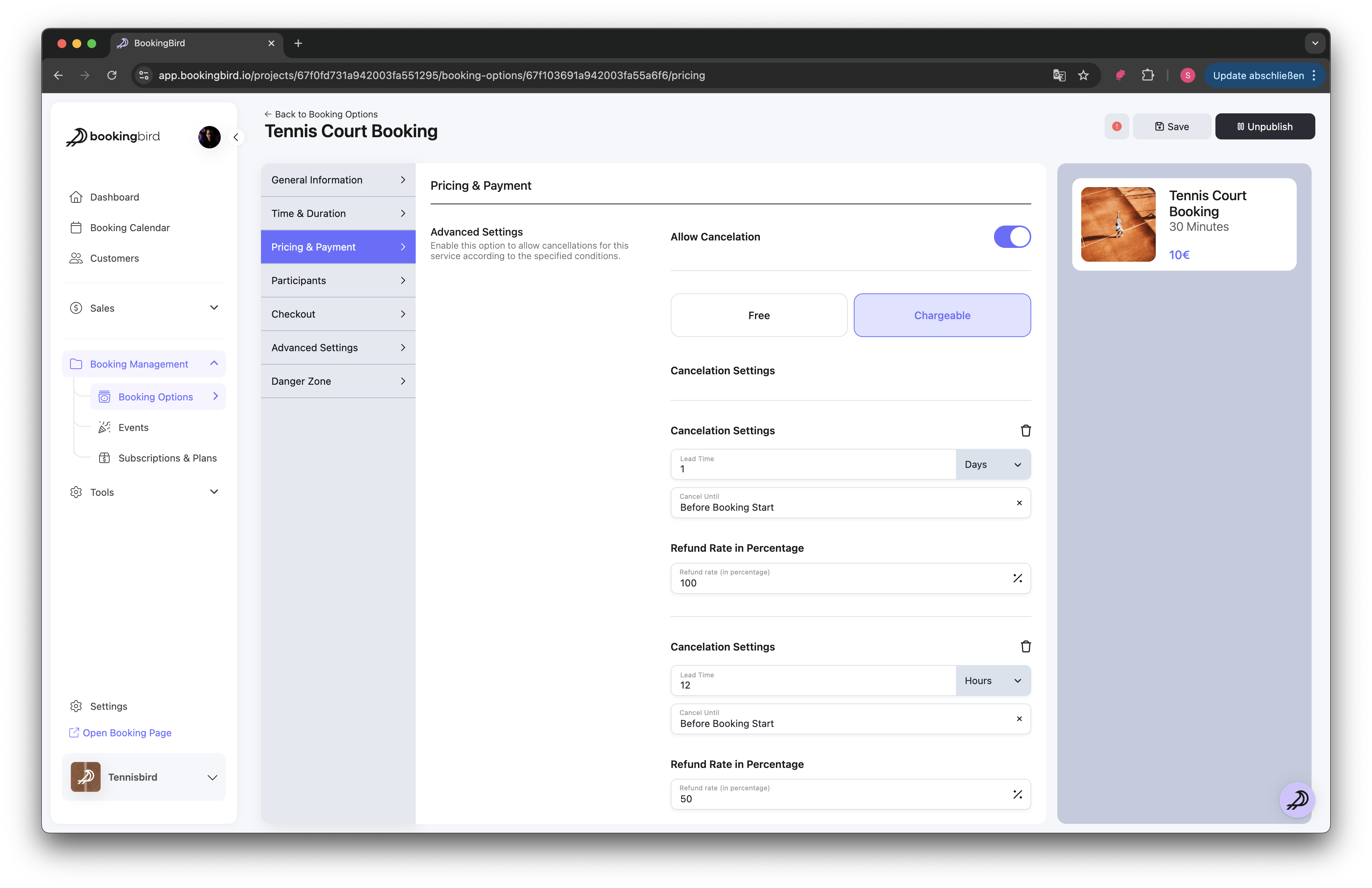
 Real-world Example: Spa Appointment Rescheduling
Real-world Example: Spa Appointment ReschedulingCancellation Policy: Full refund 48 hours before, 50% refund 24 hours before, no refund within 24 hours.
 Best Practices
Best PracticesKeep policies fair but firm to maintain business stability.
Clearly communicate policies on your booking page to prevent disputes.
Regularly review and adjust policies based on customer feedback and business needs.
 Need Assistance?
Need Assistance?If you need help setting up your cancellation and rescheduling policies, our support team is here to assist!