Managing customer subscriptions effectively ensures a seamless experience for both your business and your customers. Bookingbird allows you to monitor active subscriptions, handle upgrades or cancellations all from a single dashboard.
 Why Manage Subscriptions in Bookingbird?
Why Manage Subscriptions in Bookingbird?Monitor Active Subscribers: View current, expired, and canceled subscriptions.
Modify Subscription Plans: Upgrade, downgrade, or pause plans.
Handle Cancellations & Refunds: Manage customer requests easily.
Track Revenue Trends: Gain insights into recurring revenue performance.
 How to View & Manage Customer Subscriptions
How to View & Manage Customer SubscriptionsLog in to your Bookingbird dashboard.
Go to Subscriptions.
View all active, canceled, and expired subscriptions.
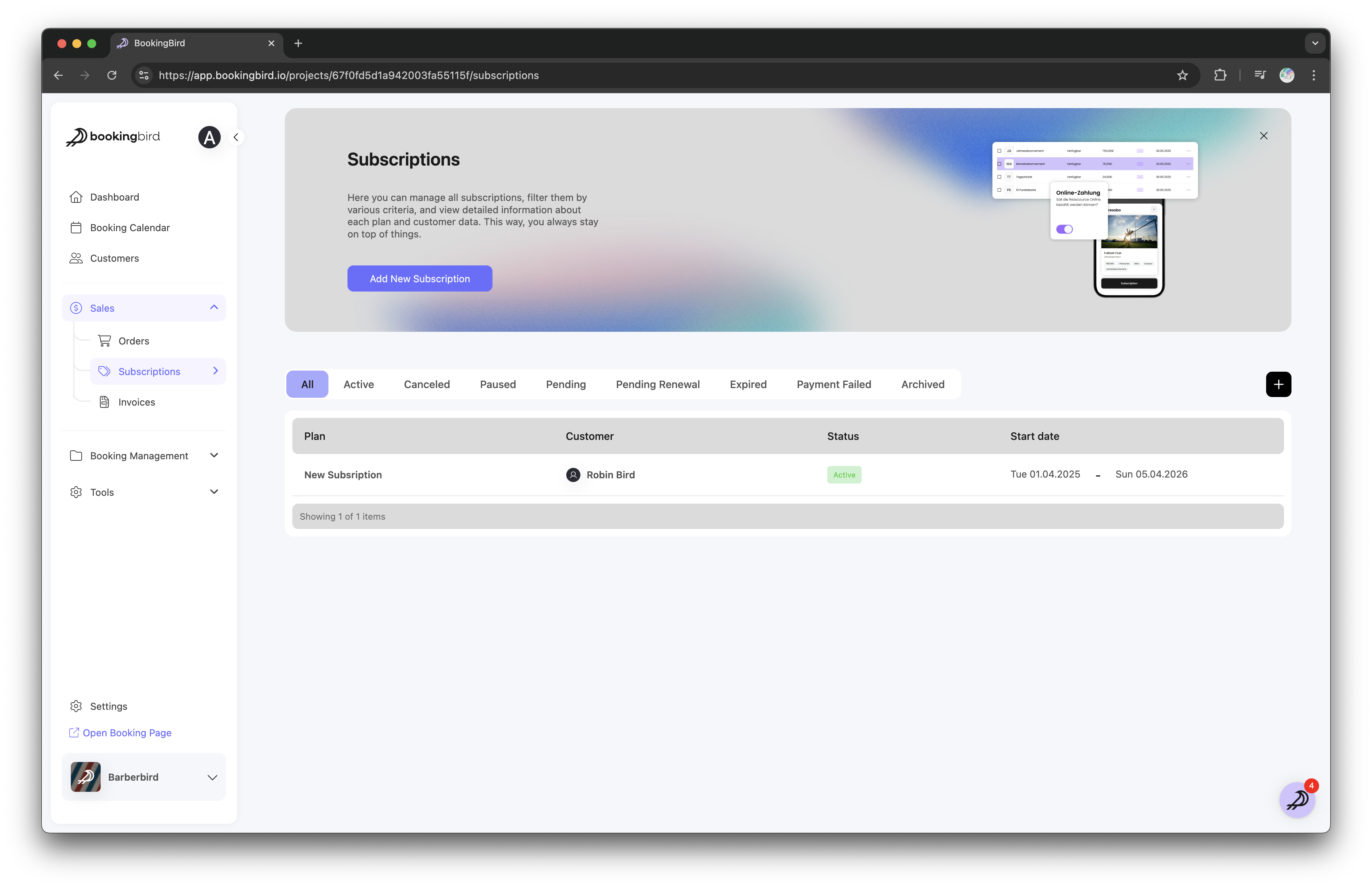
Click on subscription to see the details.
Choose an action:
Pause the subscription for a specific period.
Cancel the subscription and process any applicable refunds.
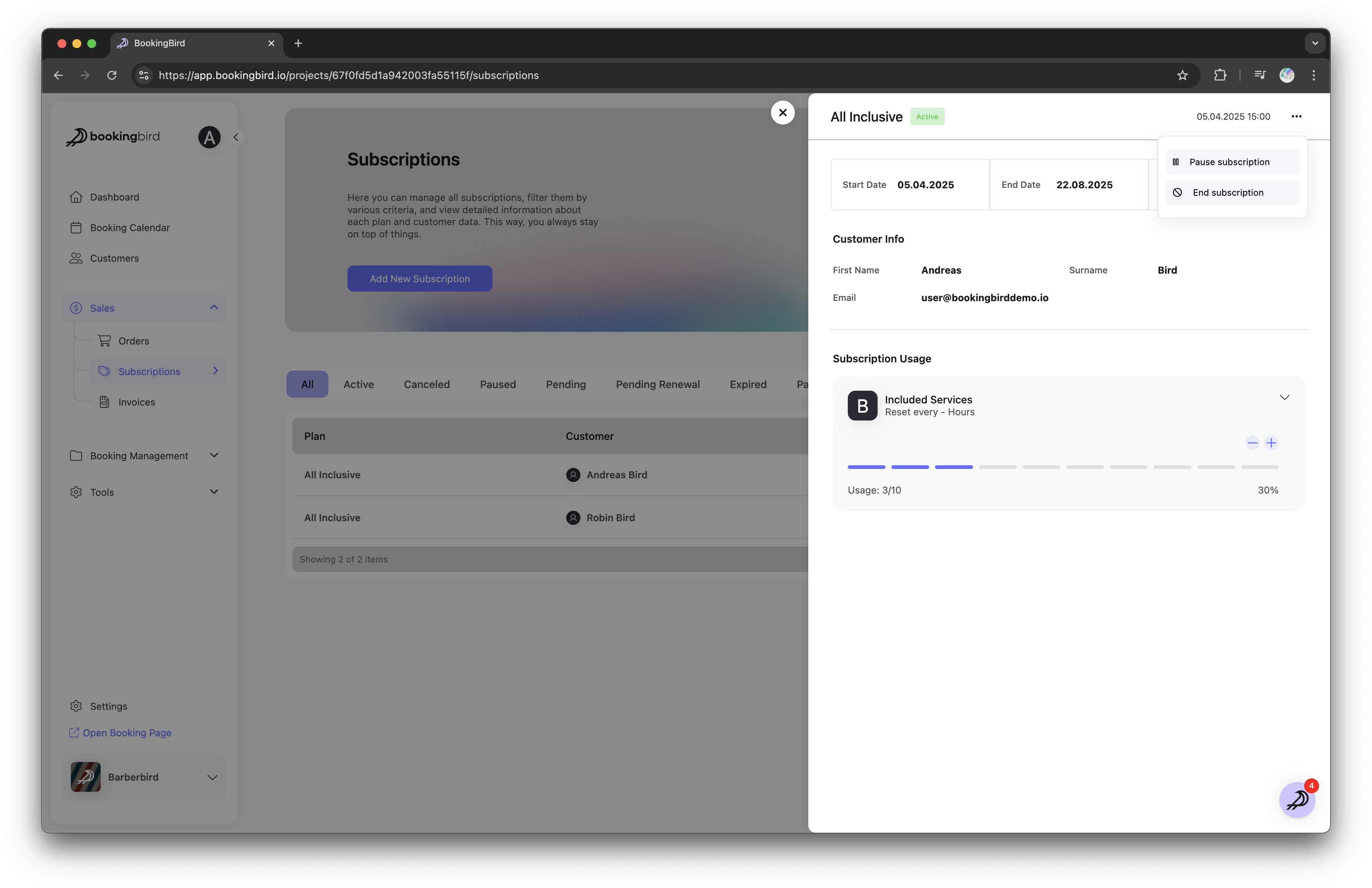
 Tracking Subscription Performance
Tracking Subscription PerformanceUse the Revenue Insights Dashboard to track growth and churn rates.
View subscription retention trends to improve customer engagement.
Export reports for financial tracking and tax purposes.
 Real-world Example: Fitness Studio Memberships
Real-world Example: Fitness Studio MembershipsCustomer: Jane Doe
Subscription Plan: Premium Gym Membership ($50/month)
Current Status: Active
Last Payment: Successful (March 1st, 2024)
Upgrade Request: Switching to Yearly Plan ($500/year)
Renewal Date: April 1st, 2024
 Best Practices for Subscription Management
Best Practices for Subscription ManagementSend renewal reminders a few days before billing to reduce failed payments.
Provide clear cancellation policies to maintain trust and transparency.
Encourage plan upgrades by offering exclusive perks for higher tiers.
Monitor churn rates and use insights to improve customer retention.
 Need Assistance?
Need Assistance?If you need help managing customer subscriptions, our support team is ready to assist!