Bookingbird allows businesses to efficiently manage customer data, track booking history, and enhance customer relationships. With detailed customer profiles, businesses can store essential information, automate communication, and offer personalized services.
 Why Manage Customer Profiles?
Why Manage Customer Profiles?Centralized Customer Data: Access all customer details in one place.
Track Booking History: View past and upcoming reservations.
Enhance Customer Experience: Personalize services based on preferences.
Automate Communication: Send reminders and follow-ups efficiently.
Improve Retention & Loyalty: Keep loyal customers engaged with special offers.
 How to Manage Customers in Bookingbird
How to Manage Customers in BookingbirdLog in to your Bookingbird dashboard.
Navigate to Customers
Here you will find a list of all registered and unregistered customers.
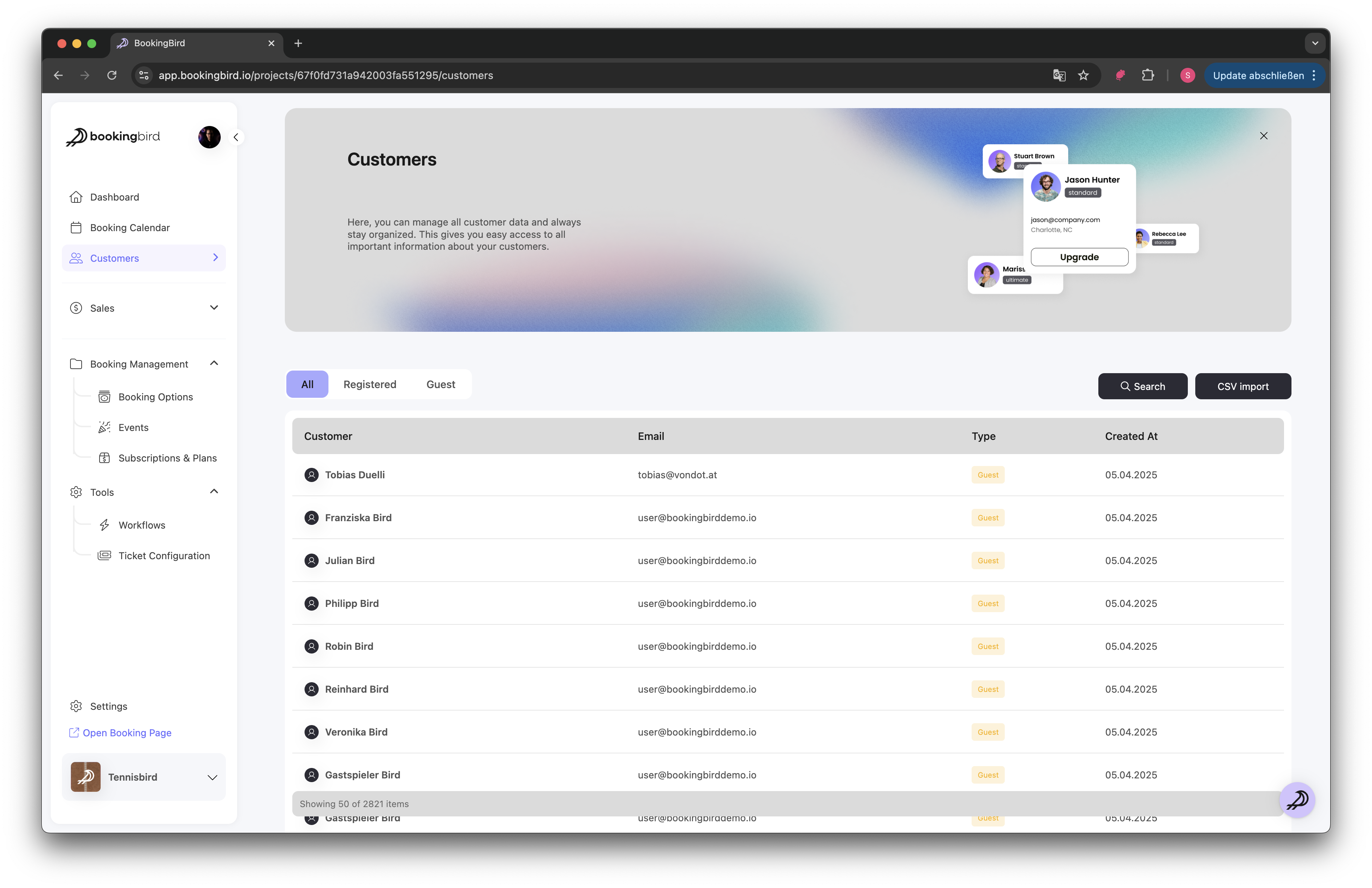
Click on a customer’s name to open their profile overview.
See booking history, payment records, and customer notes.
Click Edit Profile to update details such as:
Name & contact information
Preferred services
Membership or subscription status
Special requirements (e.g., VIP customer, accessibility needs)
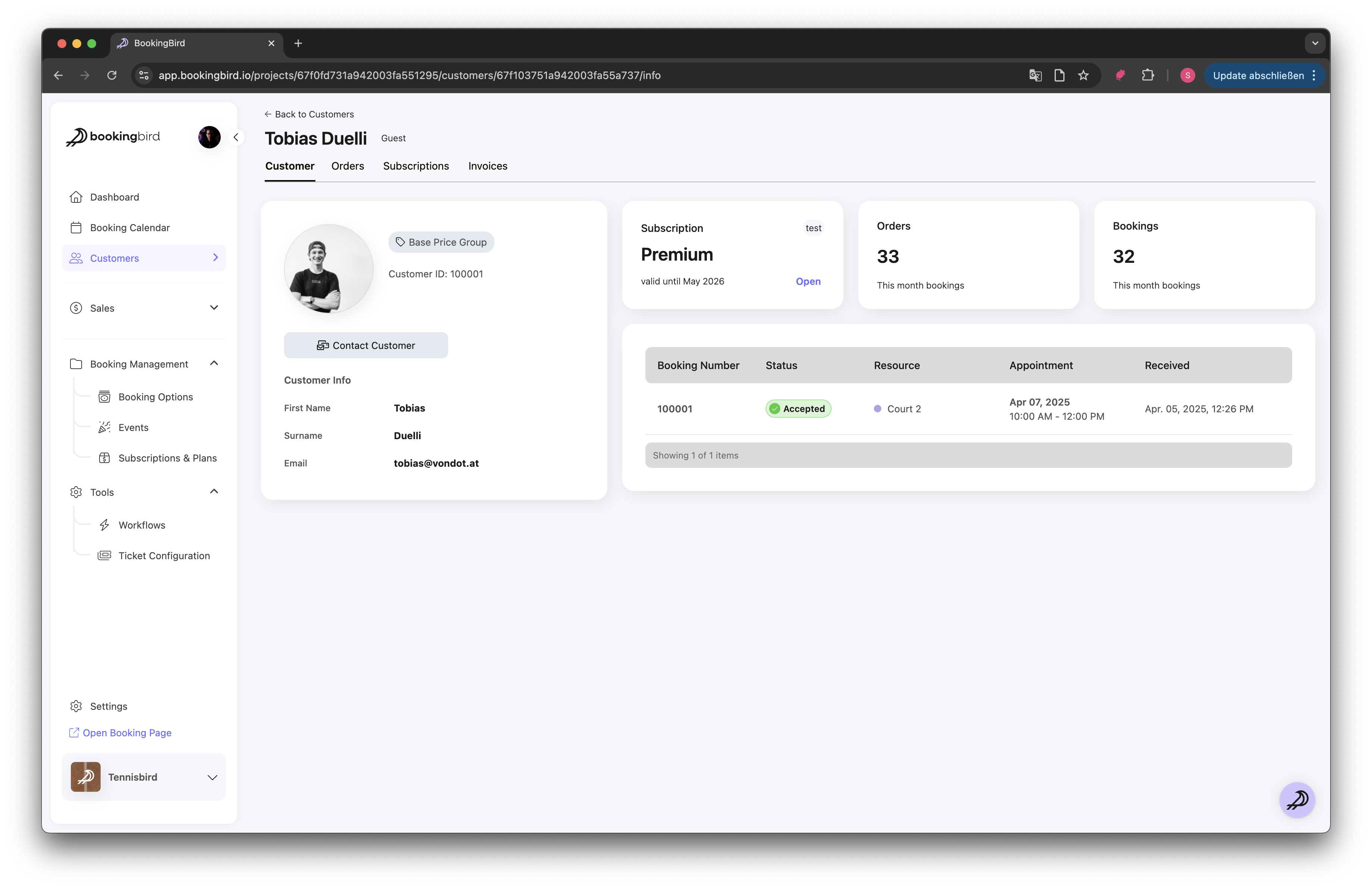
 Best Practices for Customer Management
Best Practices for Customer ManagementKeep customer profiles updated for better personalization.
Use customer notes to track preferences and build relationships.
Automate reminders and follow-ups to reduce cancellations.
Monitor booking history to identify loyal customers and reward them.
 Need Assistance?
Need Assistance?If you have any questions about managing customer profiles, our support team is happy to assist!