If you’re experiencing issues with Bookingbird, this guide provides step-by-step solutions to the most common problems, ensuring a seamless booking experience for both businesses and customers.
 General Troubleshooting Checklist
General Troubleshooting ChecklistBefore diving into specific issues, try these general steps:
Refresh the page or restart the app.
Clear browser cache (Chrome: Settings > Privacy > Clear Browsing Data).
Check your internet connection.
Ensure you have the latest updates (Bookingbird, browser, or mobile app).
Try a different browser or device to rule out compatibility issues.
 Login & Account Issues
Login & Account Issues Unable to Log In
Unable to Log InIncorrect email or password.
Account not activated or blocked.
Browser autofill inserting incorrect credentials.
 Double-check email and password entry.
Double-check email and password entry.
 Click “Forgot Password?” to reset login credentials.
Click “Forgot Password?” to reset login credentials.
 Ensure the account is activated (check your email for activation link).
Ensure the account is activated (check your email for activation link).
 Try logging in from a different browser or device.
Try logging in from a different browser or device.
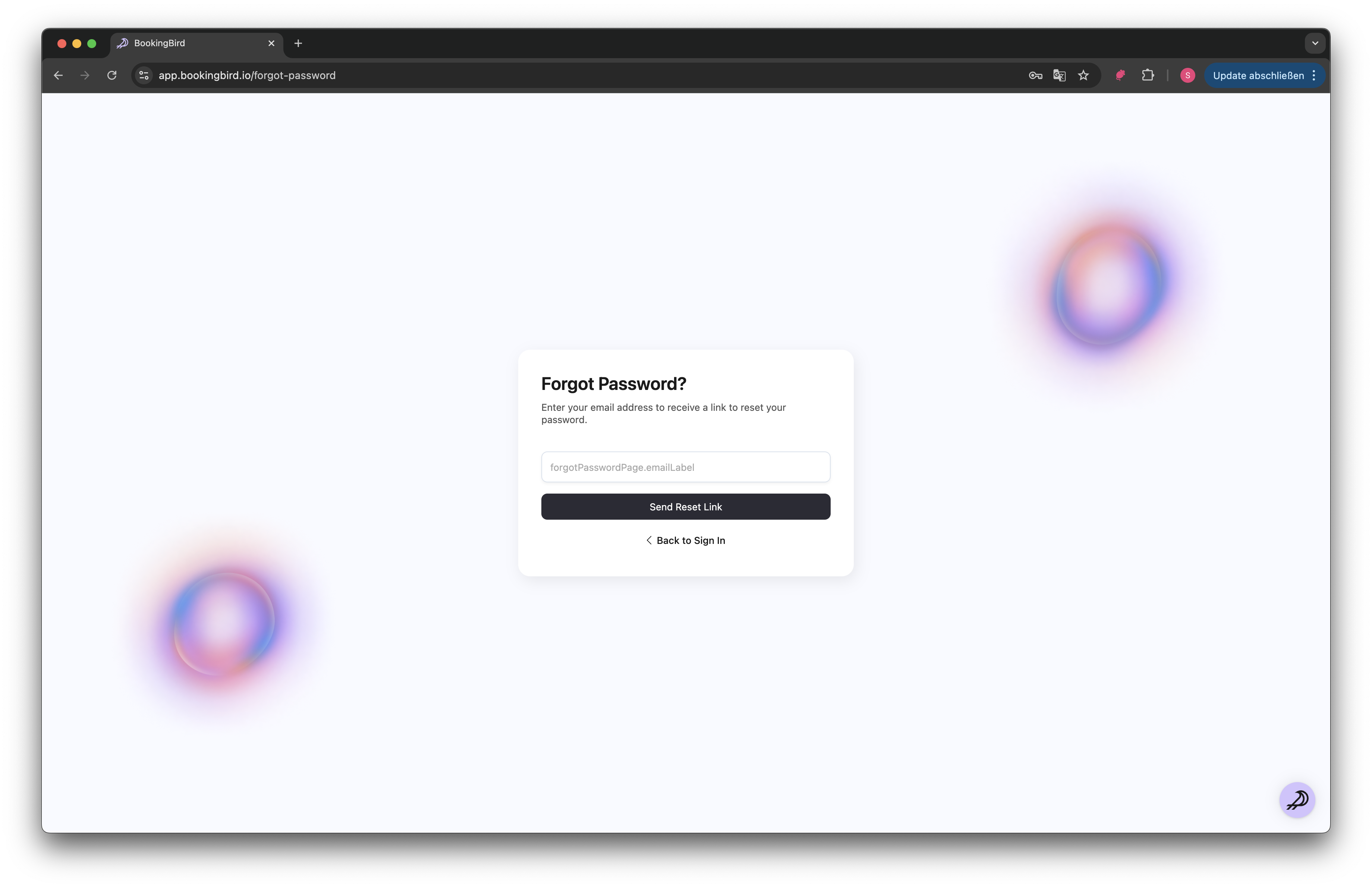
 Booking Issues
Booking Issues Customers Cannot Complete a Booking
Customers Cannot Complete a BookingService is fully booked.
Payment issue preventing checkout.
Incorrect time zone settings.
 Verify service availability in Calendar > Availability Settings.
Verify service availability in Calendar > Availability Settings.
 Check if Stripe/SEPA is correctly set up in Settings > Payments.
Check if Stripe/SEPA is correctly set up in Settings > Payments.
 Ensure the customer has selected the correct time zone.
Ensure the customer has selected the correct time zone.
 Double Bookings Occurring
Double Bookings OccurringOverlapping availability settings.
System sync delays.
 Verify booking intervals.
Verify booking intervals.
 Enable conflict prevention under Advanced Booking Settings.
Enable conflict prevention under Advanced Booking Settings.
 Refresh the calendar and verify latest updates.
Refresh the calendar and verify latest updates.
 Payments & Invoices
Payments & Invoices Payment Declined
Payment DeclinedInsufficient funds.
Payment provider issue.
Expired or incorrect card details.
 Ask the customer to try a different card or payment method.
Ask the customer to try a different card or payment method.
 Check Stripe/SEPA logs for declined payment reasons.
Check Stripe/SEPA logs for declined payment reasons.
 Ensure the payment gateway is correctly set up under Settings > Payments.
Ensure the payment gateway is correctly set up under Settings > Payments.
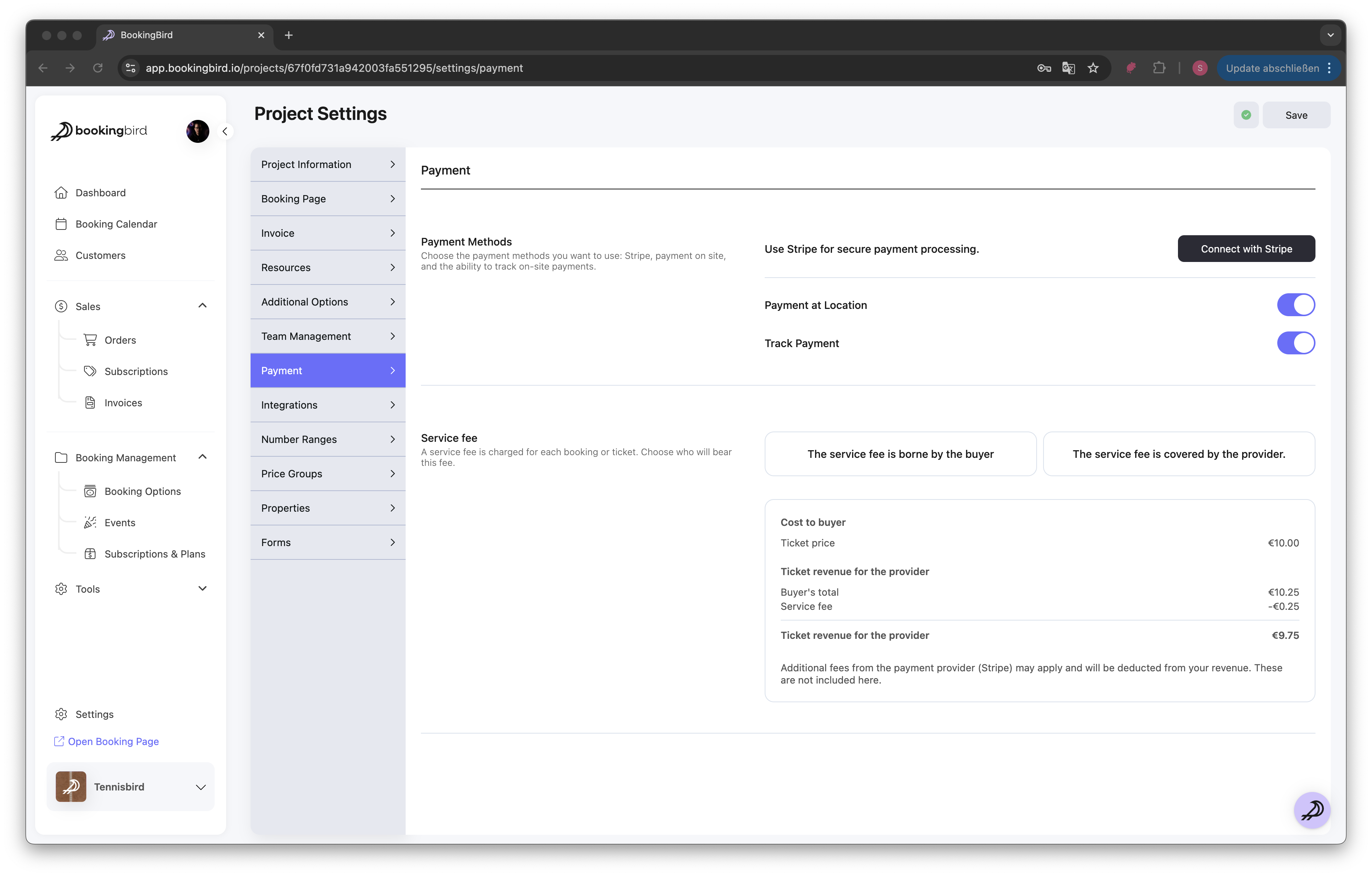
 Invoice Not Generated
Invoice Not GeneratedAuto-invoicing not enabled.
Incorrect tax/VAT settings.
 Navigate to Settings > Invoicing & Accounting.
Navigate to Settings > Invoicing & Accounting.
 Ensure automatic invoicing is enabled for bookings.
Ensure automatic invoicing is enabled for bookings.
 Check tax settings and ensure they are applied correctly.
Check tax settings and ensure they are applied correctly.
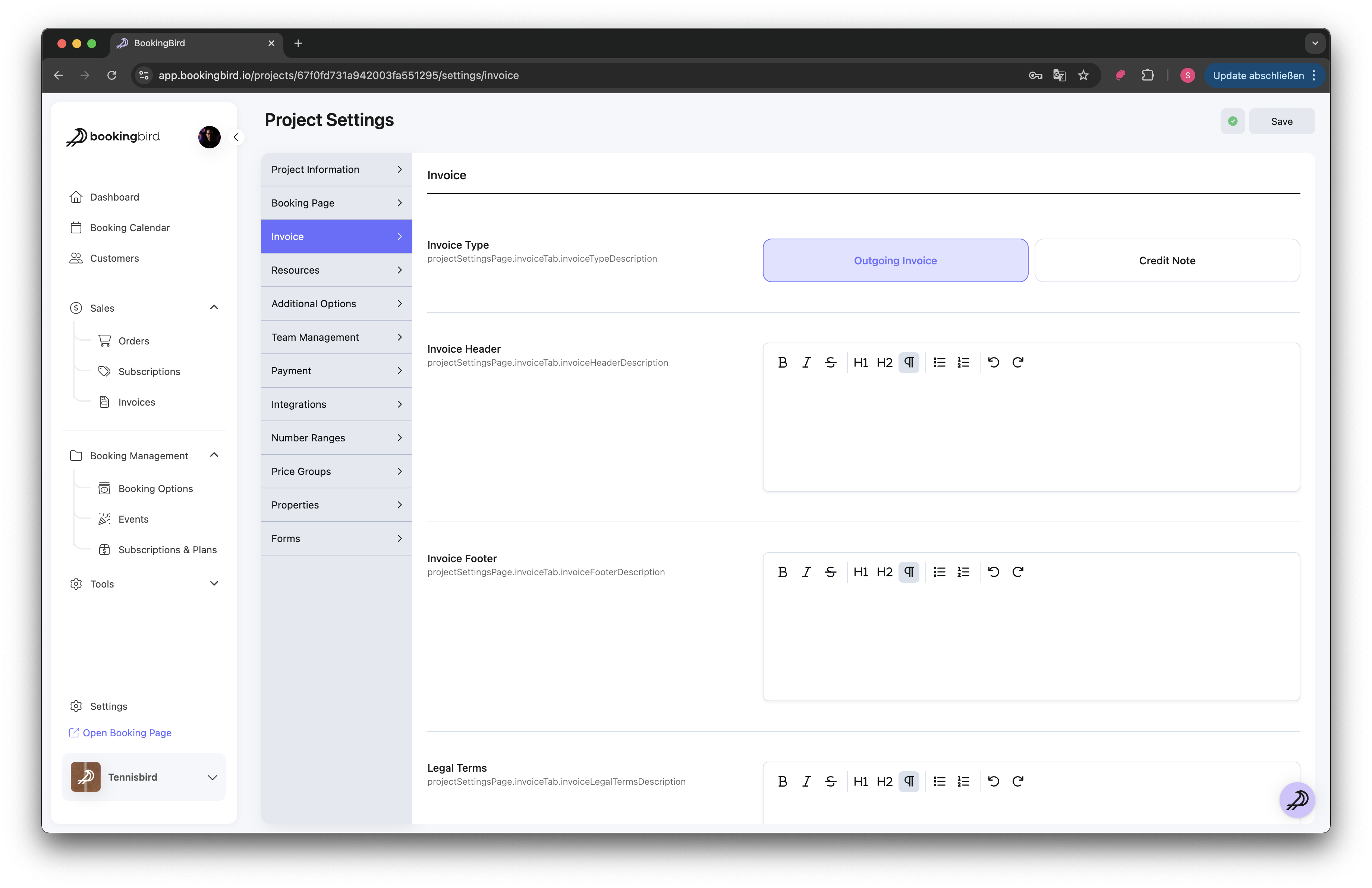
 Notifications & Reminders
Notifications & Reminders Customers Not Receiving Email Confirmations
Customers Not Receiving Email ConfirmationsEmail sent to spam folder.
SMTP settings misconfigured.
Incorrect email in customer profile.
 Ask the customer to check their spam/junk folder.
Ask the customer to check their spam/junk folder.
 Confirm the customer’s email is correctly entered in their booking profile.
Confirm the customer’s email is correctly entered in their booking profile.
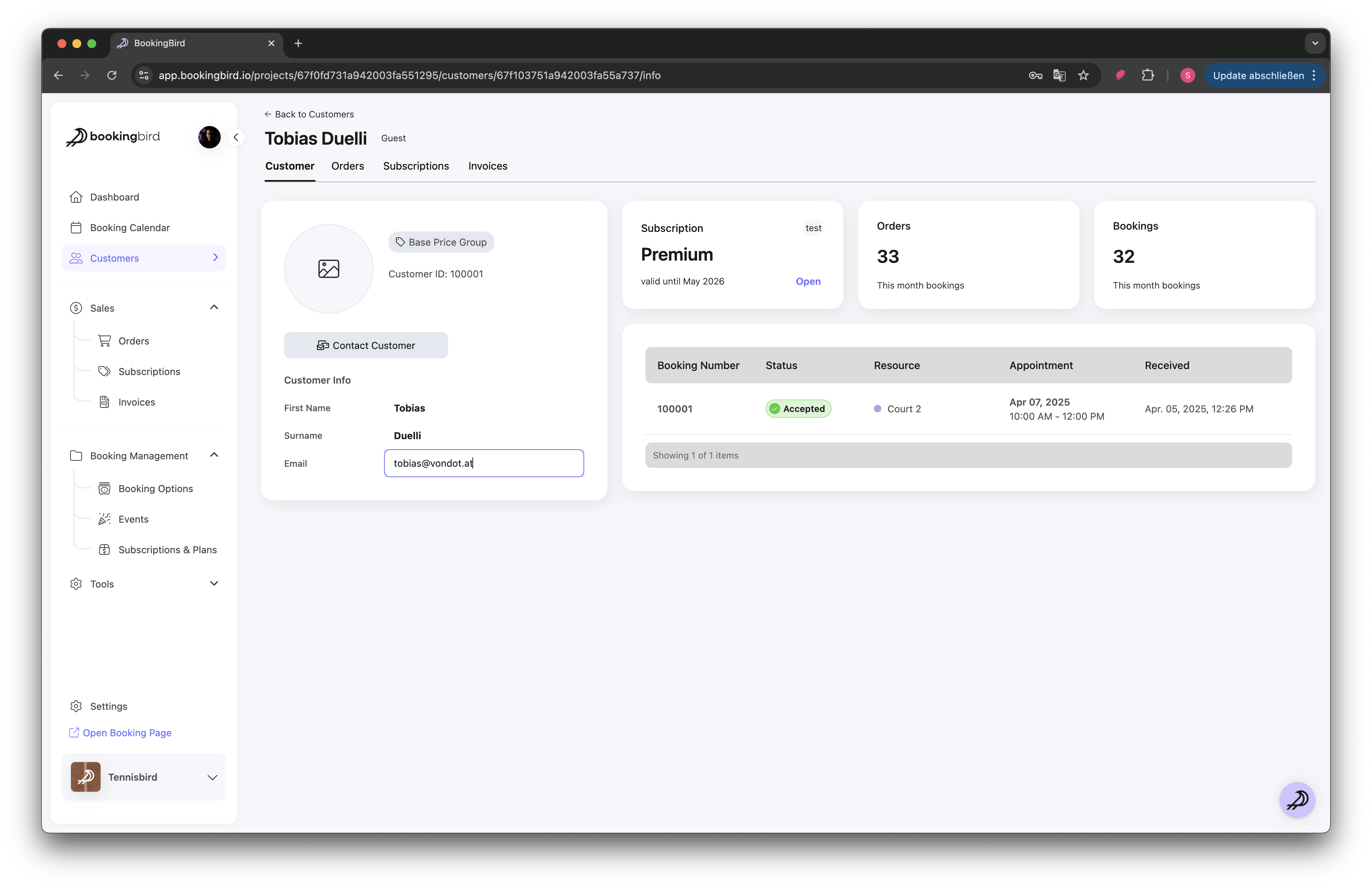
 Mobile App Issues
Mobile App Issues App Crashing or Freezing
App Crashing or FreezingOutdated app version.
Insufficient device storage.
 Update to the latest version in the App Store/Google Play.
Update to the latest version in the App Store/Google Play.
 Restart the device and clear unnecessary app cache.
Restart the device and clear unnecessary app cache.
 Reinstall the app if issues persist.
Reinstall the app if issues persist.
 Technical & API Issues
Technical & API Issues API Not Responding
API Not RespondingIncorrect API key.
Rate limits exceeded.
Network firewall blocking requests.
 Check API key in Settings > API Access.
Check API key in Settings > API Access.  Ensure your requests are within rate limits.
Ensure your requests are within rate limits.  Test the API using Postman or cURL to verify responses.
Test the API using Postman or cURL to verify responses.
curl -X GET "https://api.bookingbird.com/v1/services" \
-H "Authorization: Bearer YOUR_API_KEY" Best Practices for Troubleshooting
Best Practices for TroubleshootingTest across different devices before assuming an issue is system-wide.
Keep software and integrations updated to avoid compatibility issues.
Review system logs and error messages to pinpoint problems.
Use customer support resources when needed.
 Need More Help?
Need More Help?If the issue persists, visit our Help Center or contact support for assistance!