If you have questions about your Bookingbird account, payment methods, invoices, or subscriptions, this guide provides quick answers and solutions to the most frequently asked questions.
 Account Management
Account Management Visit Bookingbird Signup Page.
Visit Bookingbird Signup Page.
 Enter your email, password, and business details.
Enter your email, password, and business details.
 Click Sign Up and verify your email.
Click Sign Up and verify your email.
 Log in and start setting up your booking services.
Log in and start setting up your booking services.
 Go to the Login Page and click Forgot Password?.
Go to the Login Page and click Forgot Password?.
 Enter your registered email address.
Enter your registered email address.
 Check your inbox for the password reset link.
Check your inbox for the password reset link.
 Follow the instructions to create a new password.
Follow the instructions to create a new password.
 Tip: If you don’t receive the email, check your spam/junk folder or try again.
Tip: If you don’t receive the email, check your spam/junk folder or try again.
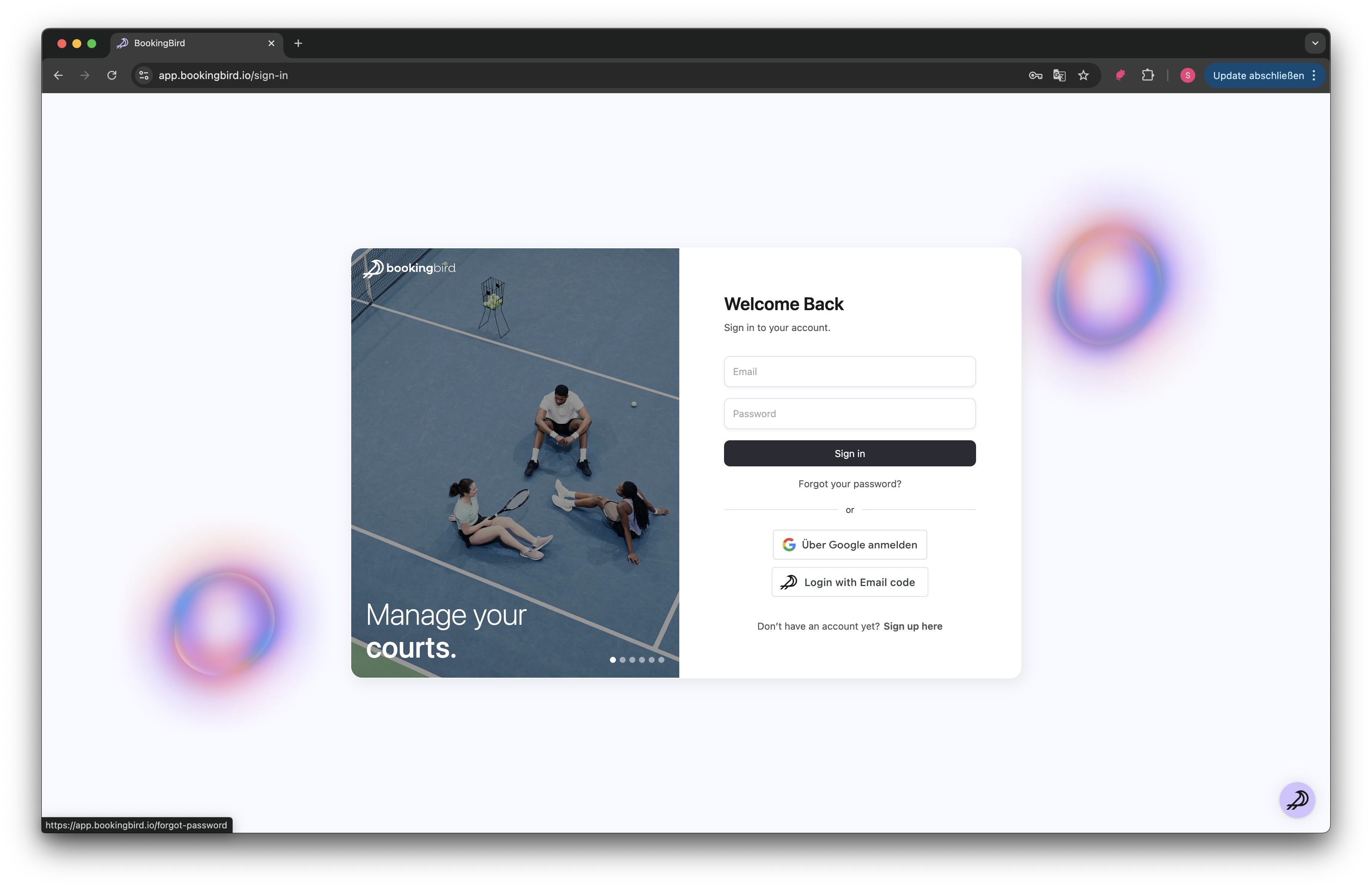
 Billing & Payments
Billing & Payments Bookingbird supports:
Bookingbird supports:
Credit & Debit Cards (Visa, Mastercard, Amex)
SEPA Direct Debit (for EU customers)
Stripe Payments (for online transactions)
Manual Bank Transfers (for specific plans)
 Check Settings > Payment to configure payment options.
Check Settings > Payment to configure payment options.
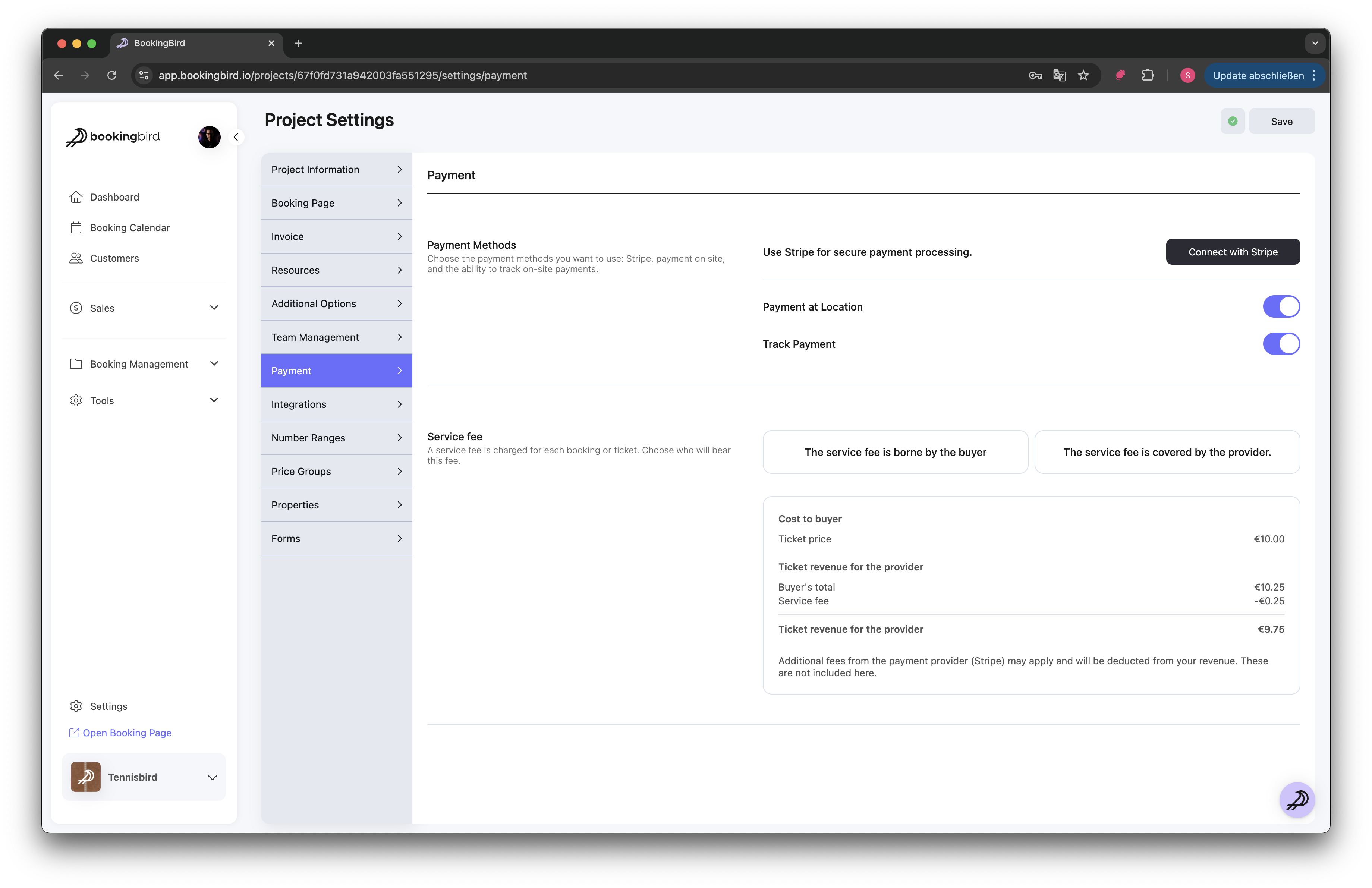
 Navigate to Settings > Billing.
Navigate to Settings > Billing.
 Click Edit Billing Details.
Click Edit Billing Details.
 Update your company name, address, VAT ID, and other details.
Update your company name, address, VAT ID, and other details.
 Click Save Changes.
Click Save Changes.
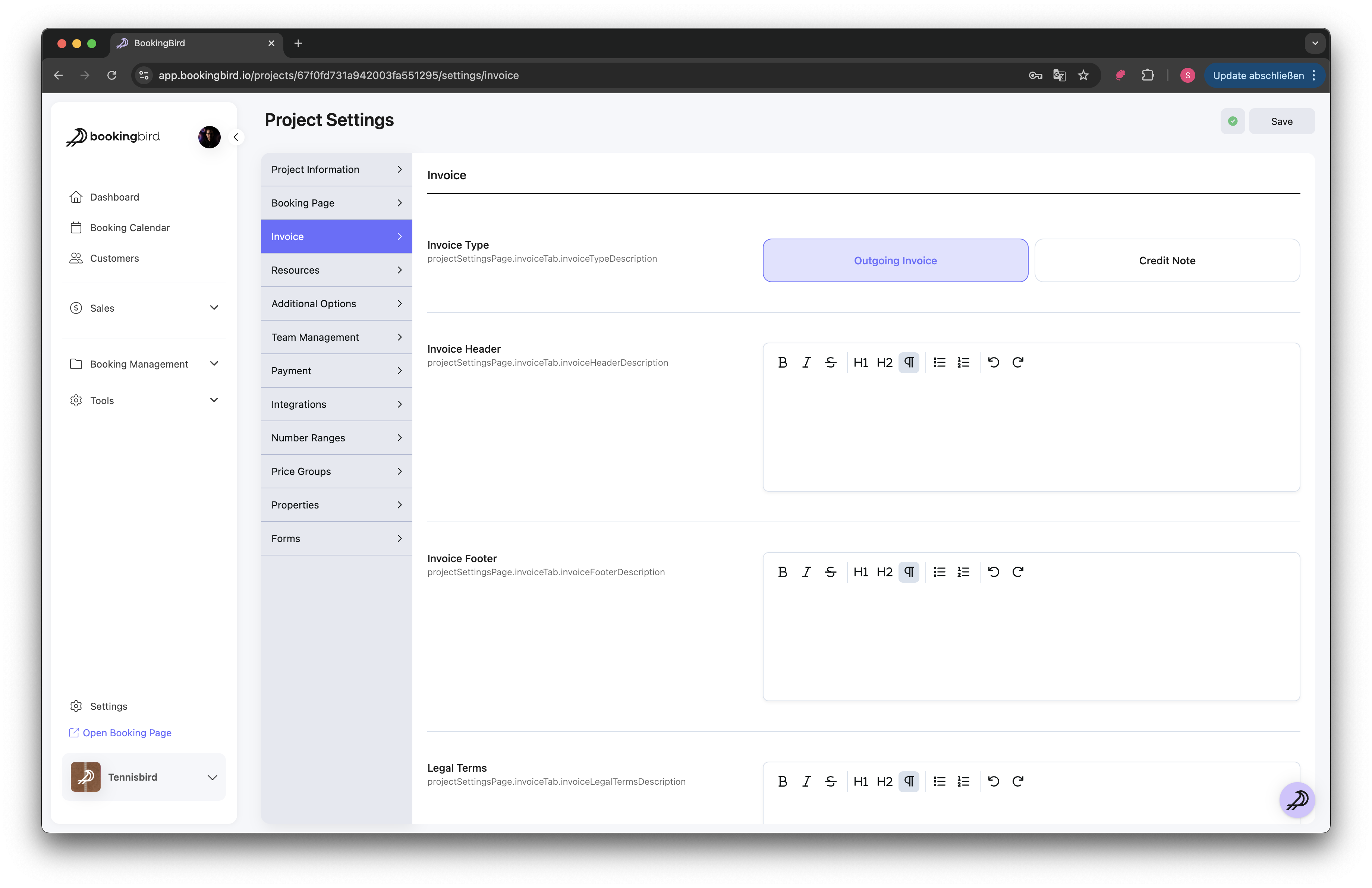
 Go to Organization > Settings > Billing.
Go to Organization > Settings > Billing.
 Select the invoice you want to download.
Select the invoice you want to download.
 Click Download PDF or Send via Email.
Click Download PDF or Send via Email.
 Tip: You can enable automated invoice emails under Billing Settings.
Tip: You can enable automated invoice emails under Billing Settings.
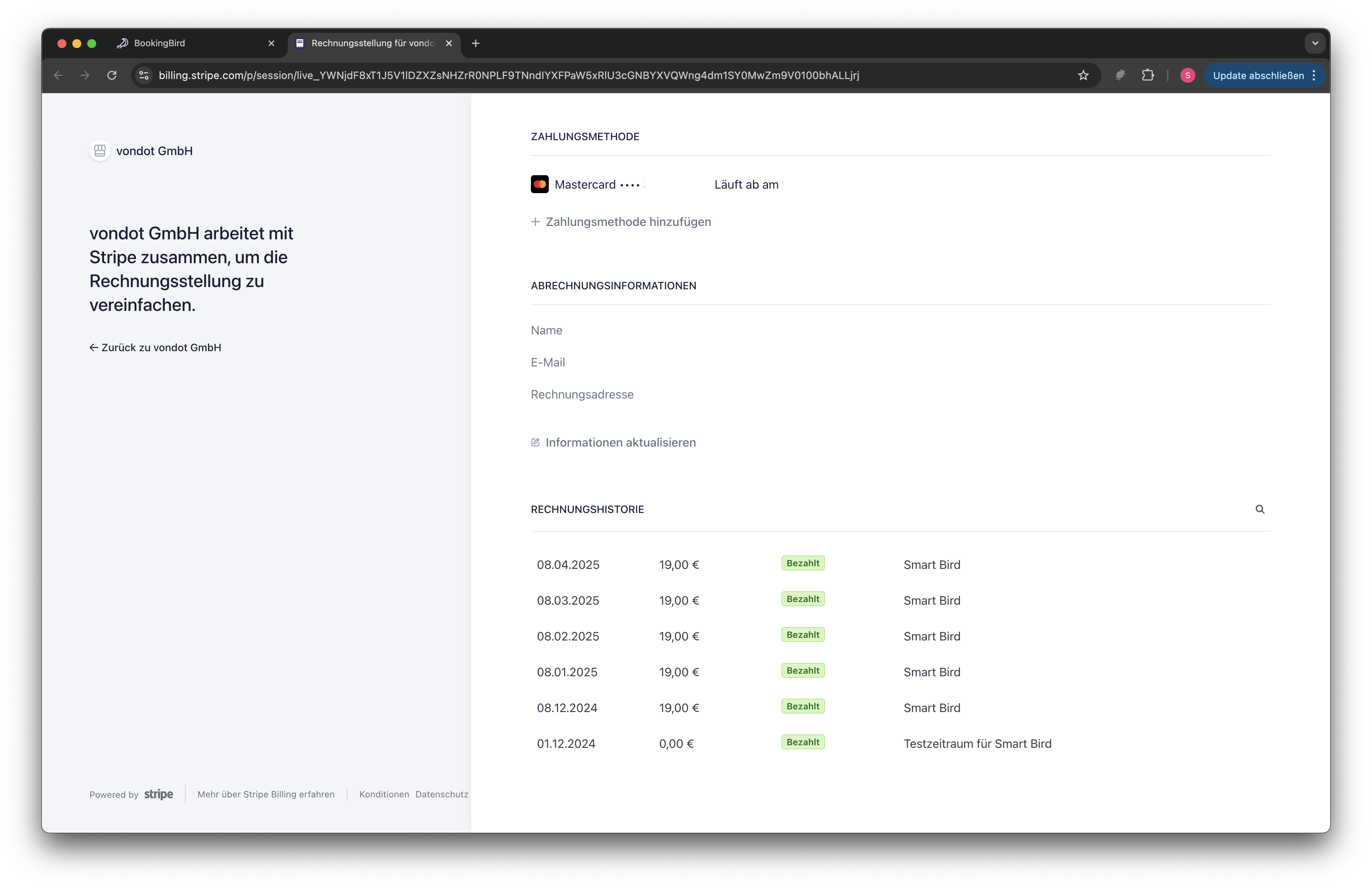
 Subscriptions & Cancellations
Subscriptions & Cancellations Go to Organization > Settings > Billing.
Go to Organization > Settings > Billing.
 Select "Update Subscription.").
Select "Update Subscription.").
 Confirm the new pricing & billing period.
Confirm the new pricing & billing period.
 Click Update Subscription.
Click Update Subscription.
 Note: Plan changes take effect immediately or at the next billing cycle, depending on your selection.
Note: Plan changes take effect immediately or at the next billing cycle, depending on your selection.
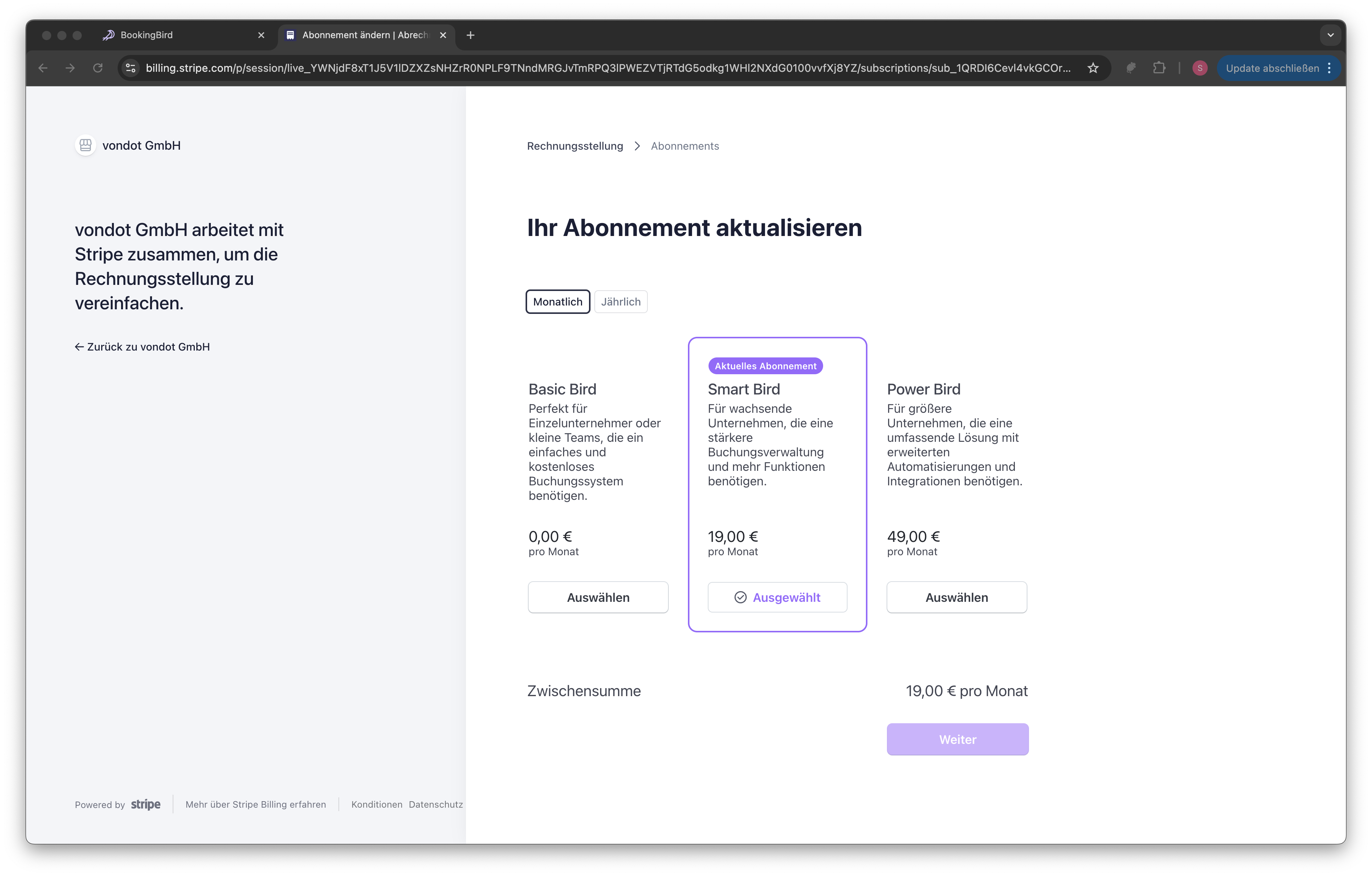
 Go to Organization > Settings > Billing.
Go to Organization > Settings > Billing.
 Click Cancel Subscription and follow the steps.
Click Cancel Subscription and follow the steps.
 Your access remains active until the end of the billing period.
Your access remains active until the end of the billing period.
 Tip: If you only need a temporary pause, consider downgrading to a lower plan instead of canceling.
Tip: If you only need a temporary pause, consider downgrading to a lower plan instead of canceling.
 What happens if my payment fails?
What happens if my payment fails? If a payment fails, Bookingbird will retry automatically.
If a payment fails, Bookingbird will retry automatically.
 You’ll receive an email notification with payment retry details.
You’ll receive an email notification with payment retry details.
 Update your payment method in Billing Settings to prevent service interruptions.
Update your payment method in Billing Settings to prevent service interruptions.
 Tip: If payment issues persist, contact support for assistance.
Tip: If payment issues persist, contact support for assistance.
 Need More Help?
Need More Help?If your question isn’t listed here, visit our Help Center or contact support for further assistance!