This guide covers frequently asked questions about payment methods, subscription management, refunds, and billing issues in Bookingbird.
 Payment Methods & Processing
Payment Methods & Processing Bookingbird supports the following payment options:
Bookingbird supports the following payment options:
Credit & Debit Cards (Visa, Mastercard, Amex)
SEPA Direct Debit (for EU customers)
Stripe Payments (for online transactions)
Manual Bank Transfers & Cash Payments (for specific plans)
 Tip: You can enable or disable payment options in Settings > Payments.
Tip: You can enable or disable payment options in Settings > Payments.
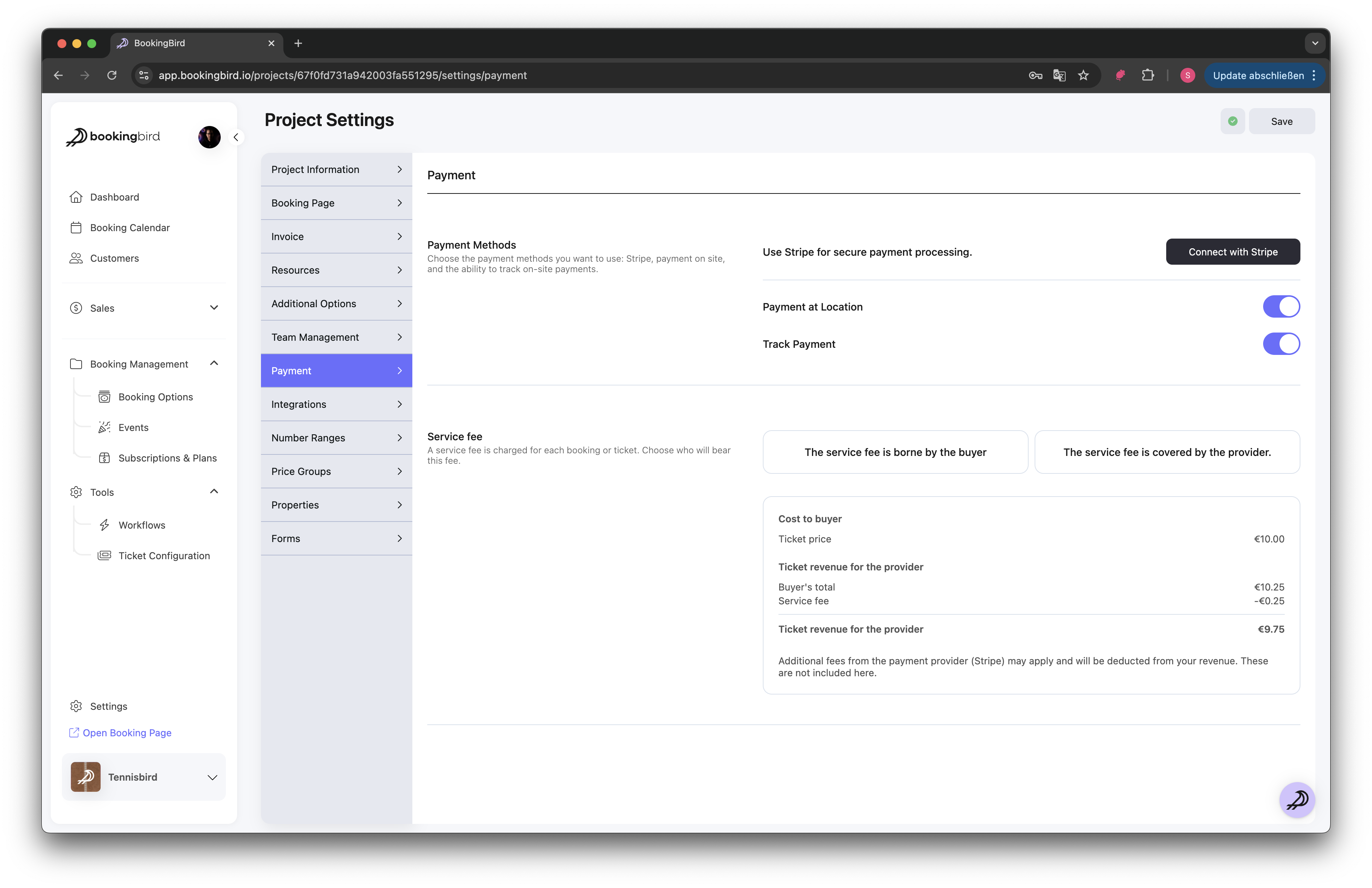
 Navigate to Settings > Integrations.
Navigate to Settings > Integrations.
 Click “Connect with Stripe”.
Click “Connect with Stripe”.
 Log in to your Stripe account or create a new one.
Log in to your Stripe account or create a new one.
 Authorize Bookingbird to manage transactions.
Authorize Bookingbird to manage transactions.
 Tip: Once connected, all online payments will be processed securely via Stripe.
Tip: Once connected, all online payments will be processed securely via Stripe.
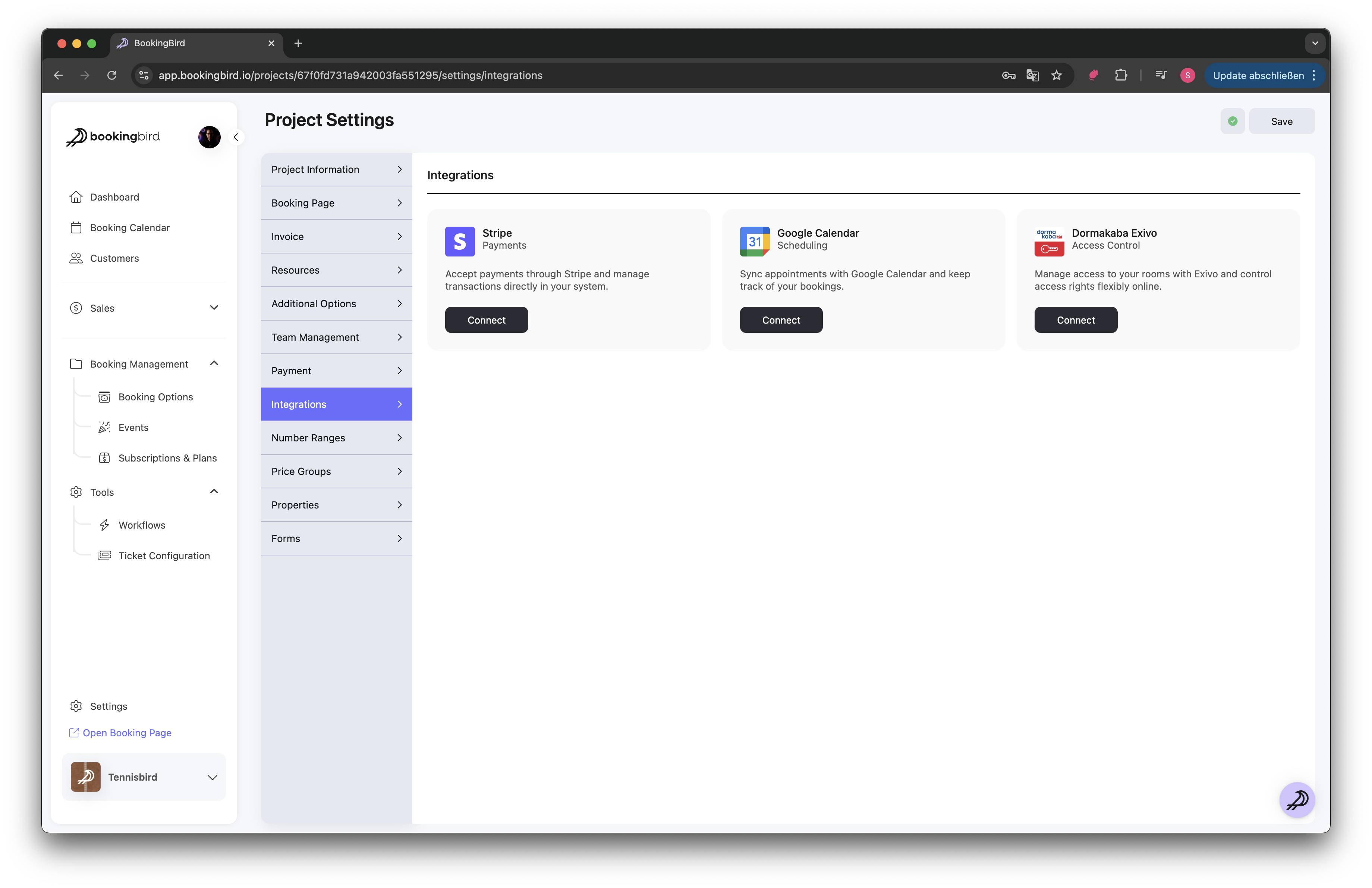
 Common reasons for failed payments:
Common reasons for failed payments:
Insufficient funds.
Expired card details.
Bank declined transaction.
3D Secure authentication failed.
 Customers should try a different payment method or contact their bank.
Customers should try a different payment method or contact their bank.
 Yes! Enable Manual Payments in Settings > Payments.
Yes! Enable Manual Payments in Settings > Payments.
 When a customer selects this option, their booking is confirmed as pending payment.
When a customer selects this option, their booking is confirmed as pending payment.
 You must manually mark the booking as paid once the payment is received.
You must manually mark the booking as paid once the payment is received.
 Tip: Use this option for in-person bookings or invoice-based payments.
Tip: Use this option for in-person bookings or invoice-based payments.
 Subscriptions & Pricing Plans
Subscriptions & Pricing Plans Businesses can offer monthly or annual pricing plans.
Businesses can offer monthly or annual pricing plans.
 Customers subscribe to a plan and receive booking benefits (e.g., discounts, priority access).
Customers subscribe to a plan and receive booking benefits (e.g., discounts, priority access).
 Plans can include limits on the number of bookings per month.
Plans can include limits on the number of bookings per month.
 Payments are processed automatically via Stripe.
Payments are processed automatically via Stripe.
 Customers can manage their subscription under My Account > Subscriptions.
Customers can manage their subscription under My Account > Subscriptions.
 They can upgrade, downgrade, or cancel at any time.
They can upgrade, downgrade, or cancel at any time.
 Cancellation takes effect at the end of the current billing cycle.
Cancellation takes effect at the end of the current billing cycle.
 Info: If a customer cancels, they will still have access to their plan benefits until the end of the billing period.
Info: If a customer cancels, they will still have access to their plan benefits until the end of the billing period.
 Bookingbird will automatically retry the payment 3 times.
Bookingbird will automatically retry the payment 3 times.
 The customer will receive a payment failure email with instructions to update their payment method.
The customer will receive a payment failure email with instructions to update their payment method.
 If all retries fail, the subscription will be paused until payment is resolved.
If all retries fail, the subscription will be paused until payment is resolved.
 Tip: Customers can update payment details in My Account > Payment Methods.
Tip: Customers can update payment details in My Account > Payment Methods.
 Yes! Navigate to Settings > Discounts & Promo Codes.
Yes! Navigate to Settings > Discounts & Promo Codes.
 Create a fixed or percentage-based discount.
Create a fixed or percentage-based discount.
 Set expiry dates and usage limits.
Set expiry dates and usage limits.
 Share the promo code with customers to apply at checkout.
Share the promo code with customers to apply at checkout.
 Tip: You can offer first-month free trials by setting a 100% discount for the first billing cycle.
Tip: You can offer first-month free trials by setting a 100% discount for the first billing cycle.
 Refunds & Billing Issues
Refunds & Billing Issues Go to Billing > Transactions.
Go to Billing > Transactions.
 Find the payment and click Issue Refund.
Find the payment and click Issue Refund.
 Choose between Full Refund or Partial Refund.
Choose between Full Refund or Partial Refund.
 The amount will be returned to the customer’s original payment method.
The amount will be returned to the customer’s original payment method.
 Info: Refunds typically take 5-10 business days to process, depending on the bank.
Info: Refunds typically take 5-10 business days to process, depending on the bank.
 Can I send invoices for subscriptions?
Can I send invoices for subscriptions? Yes! Customers will receive an invoice for every subscription payment.
Yes! Customers will receive an invoice for every subscription payment.
 Invoices can be downloaded as PDFs or sent via email.
Invoices can be downloaded as PDFs or sent via email.
 Need More Help?
Need More Help?If you have additional questions about payments or subscriptions, visit our Help Center or contact support for assistance!