Bookingbird’s Workflows allow you to automate repetitive tasks, enhance customer communication, and trigger integrations based on specific events. By defining triggers and actions, you can streamline booking processes, payment handling, and customer engagement.
 What Are Workflows in Bookingbird?
What Are Workflows in Bookingbird?Workflows consist of two main components:
Triggers – Define what starts the workflow (e.g., a new booking, payment received).
Actions – Define what happens automatically when the workflow is triggered (e.g., send an email, update booking status, sync with external tools).
By combining these elements, you can reduce manual work and improve efficiency in handling customer interactions and operational processes.
 How Workflow Triggers Work
How Workflow Triggers WorkA trigger is an event that starts a workflow. Bookingbird offers various triggers based on bookings, payments, and customer interactions.
New Booking Created – Start a workflow when a customer makes a booking.
Booking Canceled – Trigger an action when a booking is canceled.
Booking Status Changed – Automate actions when a booking moves to a different status (e.g., confirmed → completed).
Payment Received – Activate workflows when a payment is successfully processed.
Upcoming Booking Reminder – Trigger a notification before an appointment or event.
Customer No-show Detected – Automate follow-ups if a customer doesn’t check in.
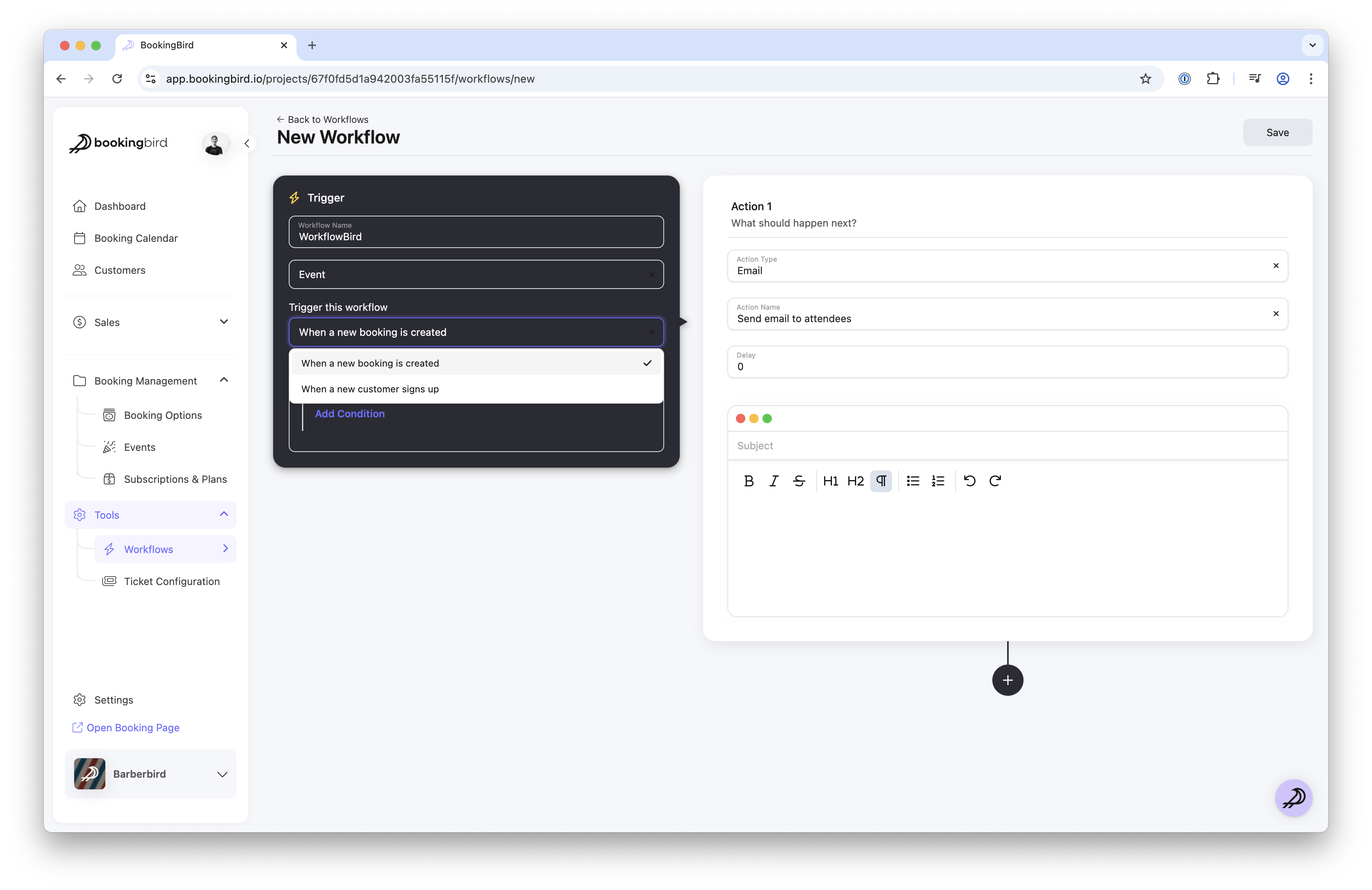
 How Workflow Actions Work
How Workflow Actions WorkOnce a trigger is activated, an action is performed automatically. Actions can be internal (within Bookingbird) or external (integrating with other tools).
Send an Email – Automatically email customers confirmations, reminders, or follow-ups.
Send an SMS Notification – Notify customers about upcoming appointments.
Assign a Staff Member – Automatically allocate bookings to available employees.
Generate Access Code – Automatically create door or entry codes for bookings
Trigger an External Integration – Send data to Zapier, accounting software, or other business tools.
 Example: Automated Booking Access & Facility Setup
Example: Automated Booking Access & Facility SetupScenario: A customer books a tennis court through Bookingbird. The system should automatically generate a door access code and trigger smart devices like lights to turn on shortly before the booking.
Workflow Setup:
Trigger: New Booking Created
Actions:
Generate Access Code: Create a unique code for door entry
Trigger External Integration: Turn on smart lights 5 minutes before the booking using a connected system (e.g., via webhook or smart home platform)
 Need Help?
Need Help?For further assistance setting up workflows, visit our Help Center or contact support for expert guidance!