 What is the Bookingbird SDK?
What is the Bookingbird SDK?The Bookingbird SDK allows you to embed a fully-functional booking experience directly into your website.
It’s lightweight, dependency-free, and works across all modern browsers (Chrome 60+, Firefox 55+, Safari 12+, Edge 79+).
You can use it to:
Display a floating “Book now” button.
Embed booking pages, services, or resources.
Control the booking widget programmatically.
 Installation Options
Installation OptionsThere are two easy ways to load the SDK on your site.
This method ensures the SDK loads asynchronously and doesn’t block your page.
<script>
!(function () {
if (!(window.Bookingbird = window.Bookingbird || []).invoked) {
window.BookingbirdActions = [];
var proxy = new Proxy({ invoked: !0 }, {
get: function (target, name) {
if (name === "invoked") return target.invoked;
return function () {
var args = Array.prototype.slice.call(arguments);
window.BookingbirdActions.push({ e: name, a: args });
};
}
});
window.Bookingbird = proxy;
var s = document.createElement("script");
s.src = "https://cdn.bookingbird.io/latest/index.js";
s.async = true;
document.head.appendChild(s);
window.Bookingbird.initialize({
clientId: "your-client-id",
options: { button: { visible: true, text: "Book now" } }
});
}
})();
</script><script src="https://cdn.bookingbird.io/latest/index.js"></script>
<script>
Bookingbird.initialize({
clientId: "your-client-id",
options: {
button: { visible: true, text: "Book now" },
widget: { themeColor: "#6a7cff" }
}
});
</script> Configuration Options
Configuration OptionsBookingbird.initialize({
clientId: "your-client-id",
apiBaseUrl: "https://api.bookingbird.io",
locale: "en",
options: {
widget: {
width: 420,
height: 600,
borderRadius: 16,
closeOnEsc: true,
closeOnBackdrop: true
},
button: {
visible: true,
text: "Book now",
position: "bottom-right",
themeColor: "#6a7cff",
textColor: "#fff"
}
}
});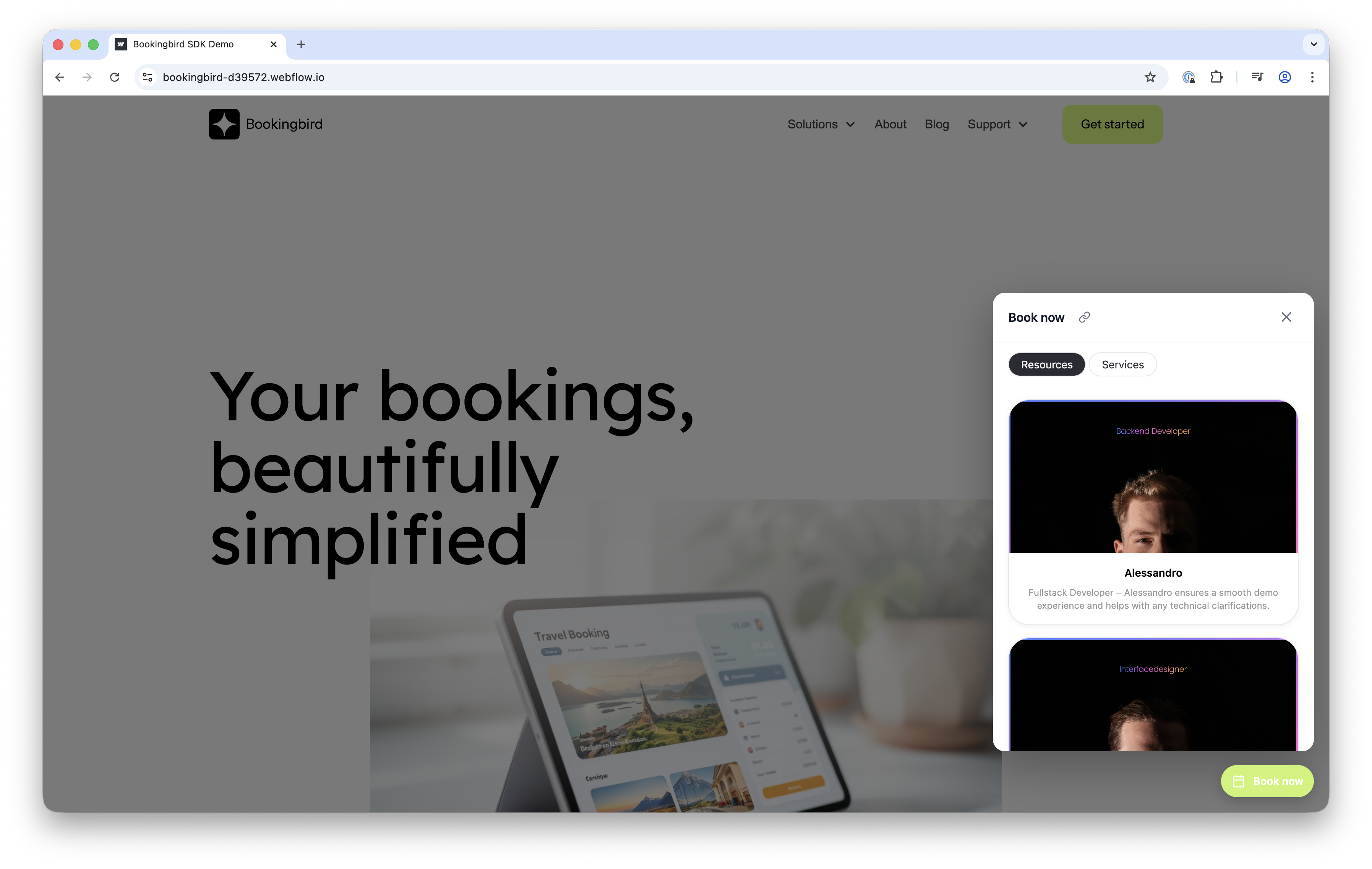
 Verifying Your Setup
Verifying Your SetupAfter saving and publishing, open your website - a floating Bookingbird button should appear.
Clicking it will open the booking widget connected to your client ID.
If nothing appears:
Check your client ID.
Verify that the SDK URL (https://cdn.bookingbird.io/latest/index.js) loads correctly in your browser.
Open the browser console and look for Bookingbird logs.